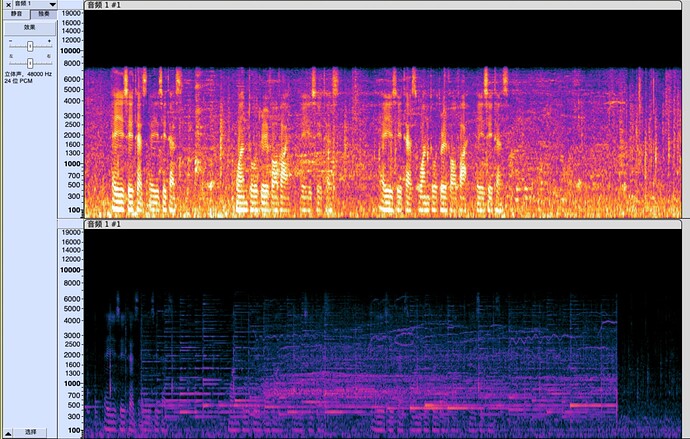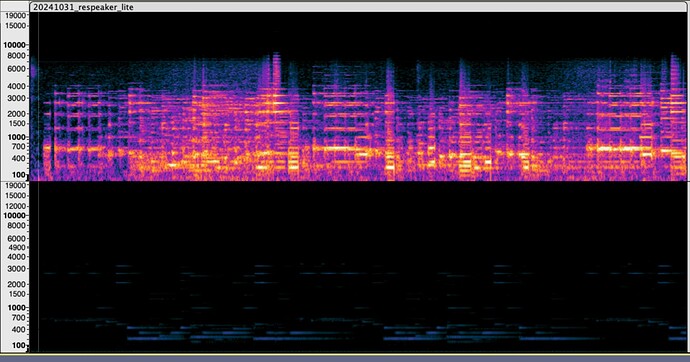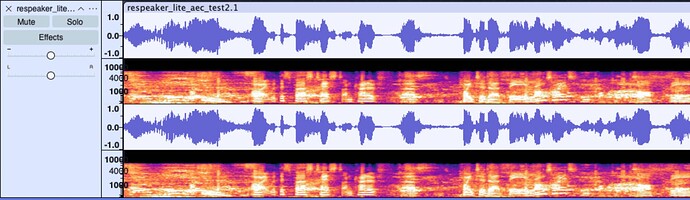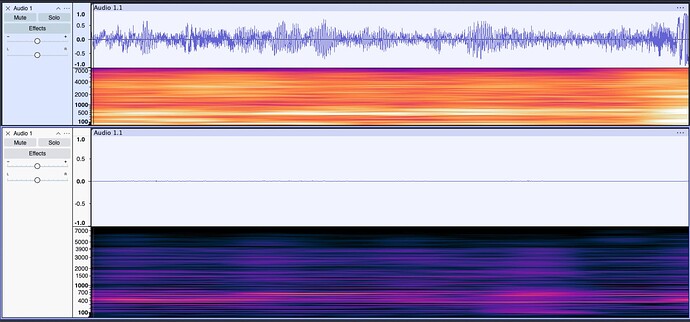Hi,
i want to build an intercom device, using the Respeaker Lite. The Getting Started with ReSpeaker Lite | Seeed Studio Wiki page say, the Respeaker Lite supports AEC within the Onboard Audio Processing Algorithms.
I wanted to test the AEC capabilities. For my test, i justed recorded sound from the Respeaker Lite microphone (in audacity). In parallel i played a test sound (using a speaker connected to the Respeaker Lite). Unfortunately the played test sound was recorded from the microphone.
Is the AEC support already integrated/implemented in the current firmware release (ffva_ua_v2.0.5.bin)? Do i need to enable the AEC support? Can the AEC somehow configured?
Thank you very much in advance and best regards,
Marcel
Hi Marcel,
The AEC is already activated in firmware ffva_ua_v2.0.5.bin and it doesn’t need to be “turned on”.
How is your test environment? It is recommended to test in a low-reverberation space. High-reverberation space(e.g. meeting room with glass walls and concrete floors) will decrease the AEC performance. And it is recommended to lower the volume and place the speaker a few centimeters in front of the ReSpeaker Lite.
Thanks,
Jerry
1 Like
Hi,
I experienced the same behavior of the ReSpeaker Lite as described by Marcel. I can confirm that AEC isn’t working out of the box as the AEC functionality thats implemented in the ReSpeaker USB Mic Array.
Test environment is pretty simple. Both microphones get connected to the PC via a Micro-USB (ReSpeaker USB Mic Array) to USB-A or USB-C (ReSpeaker Lite) to USB-A. As speakers I use a gaming sound bar connected via the 3.5 mm headphone jack. The power for the soundbar is supplied via USB. To record the audio files I use Audacity. As background “noise” I use a lecture of my university.
-
test case (ReSpeaker USB Mic Array)
Connect microphone → select as input in Audacity → play lecture → hit record
When recording in stereo mode you can clearly see that the first channel (AEC activated) filters out the playback pretty well. Second input is the raw data from one of the microphones and contains a lot of background noise.
-
Test case (ReSpeaker Lite)
Connect microphone → select as input in Audacity → play lecture → hit record
Recorded in mono mode. You can hear that AEC isn’t working at all. At least thats my experience.
1 Like
Hi,
Thanks for your report and further information. Our team will investigate into this issue, and updates will be posted here.
Hi,
do you made any progress in this topic?
Thank you very much and best regards,
Marcel
Hi Marcel,
Would you please try to use this firmware, reproduce your test, and send us the recordings of your test? This firmware outputs the processed audio at channel 0 and the aec reference audio at channel 1.
ffva_ua_v2.0.6_output_proc0_ref0.bin.zip (152.2 KB)
Hi Jiewei Ye,
attached you find my recording. I’m not sure, if i recorded the correct channel. In pulseaudio i have only a “ReSpeaker Lite Analog Stereo” and a “Monitor of ReSpeaker Lite Analog Stereo” input device. I recorded from “ReSpeaker Lite Analog Stereo”. Is this the channel 0?
Thank you very much in advance and best regards,
Marcel
Hi Marcel,
Please check my recording with the v2.0.6 firmware:
respeaker_lite_aec_test.wav.zip (2.3 MB)
Please open this wav file with audacity, split stereo to mono, and check the difference of the 2 channels:
The upper channel(channel 0) is the processed audio. You can find the cheer-up sound is almost gone and my voice is clear and loud.
The lower channel(channel 1) is one of the microphones’ raw data(sorry I remembered wrong before). You can hear what the speaker is playing loud and my voice is not very loud.
Hi Marcel,
From your recording, I find that the channel 1 is almost no sound. Are the microphones covered with something? If not, can you speak to the microphones and see if they can record correctly?
Hi Jiewei Ye,
your recording seems to working fine.
On my setup the microphones working fine. Maybe i made the record with 30% gain or similar. I reproduced my test with 100%. Additionally I created also a recording with the 2.0.7 firmware.
Thank you very much in advance and best regards,
Marcel
Hi Jiewei Ye,
so I checked the .wav you send and clearly hear that your AEC is working without any problem. Following you find my results:
ReSpeaker Lite SW version
ReSpeaker Lite Setup:
A second post with the data follows.
Best regards
Marko
This is the data i recorded using audacity in stereo mode:
Please check it out and tell me what you think.
Best regards
Marko
This is my test with a human-speaking audio. Sometimes the AEC filter does not work well if you check my audio. But generally my voice is still clear.
In your case you implement an amplifier to respeaker. Have you tried to test without it? Just connect the speaker to the board.
respeaker_lite_aec_test2.wav.zip (1.9 MB)
Thanks,
Jerry
Hi, I use lite connected via usb for voice to voice AI. But it seems that it can hear itself. So llm response from the speaker get recorded in the microphone. I was hoping the there would be some echo canceling so I would not need to mute the microphone. Because I wanted to have a more natural conversation and could possible interrupt etc. Not sure if it’s something I need to configure correctly or activate? Or is just so that lite does not support that kind of echo canceling(similar to a conference phone)
I see no AEC at all. Here I’m using the same setup as you: a new ReSpeaker Lite connected via USB to a macbook; the mono speaker connected via JST, and the 2.0.6 or 2.0.7 firmware (I tried both). The mics are facing away from the speaker, and at an equal distance from each.
I am playing background audio through the speaker, and talking. You can see in the screenshot that the audio captured on both channels is identical. No hint of the playing audio being subtracted.
I’d be really grateful for any help!
Ash
Following up, I tested using the alternative firmware you provided: ffva_ua_v2.0.6_output_proc0_ref0.bin and see the same result as others. No AEC applied to channel 0, and near silence on channel 1:
Try this:
aplay -l
**** List of PLAYBACK Hardware Devices ****
card 0: Headphones [bcm2835 Headphones], device 0: bcm2835 Headphones [bcm2835 Headphones]
Subdevices: 8/8
Subdevice #0: subdevice #0
Subdevice #1: subdevice #1
Subdevice #2: subdevice #2
Subdevice #3: subdevice #3
Subdevice #4: subdevice #4
Subdevice #5: subdevice #5
Subdevice #6: subdevice #6
Subdevice #7: subdevice #7
card 1: vc4hdmi0 [vc4-hdmi-0], device 0: MAI PCM i2s-hifi-0 [MAI PCM i2s-hifi-0]
Subdevices: 1/1
Subdevice #0: subdevice #0
card 2: vc4hdmi1 [vc4-hdmi-1], device 0: MAI PCM i2s-hifi-0 [MAI PCM i2s-hifi-0]
Subdevices: 1/1
Subdevice #0: subdevice #0
card 3: Lite [ReSpeaker Lite], device 0: USB Audio [USB Audio]
Subdevices: 1/1
Subdevice #0: subdevice #0
arecord -l
**** List of CAPTURE Hardware Devices ****
card 3: Lite [ReSpeaker Lite], device 0: USB Audio [USB Audio]
Subdevices: 1/1
Subdevice #0: subdevice #0
arecord -D plughw:3,0 -f cd |aplay -D plughw:3,0 -f cd
You get a horrible echo/loopback.
I guess that’s another way to verify that the AEC is not working?
@jiewei.ye can you help? Currently, the ReSpeaker Lite does not work as advertised by Seeed.
Would you please post your recordings and some pictures of the test environment? As I said before, reverberation and the volume of speaker and the position of the speaker will affect the test result.
And of course, use this firmware too. Or I can’t compare 2 channels.