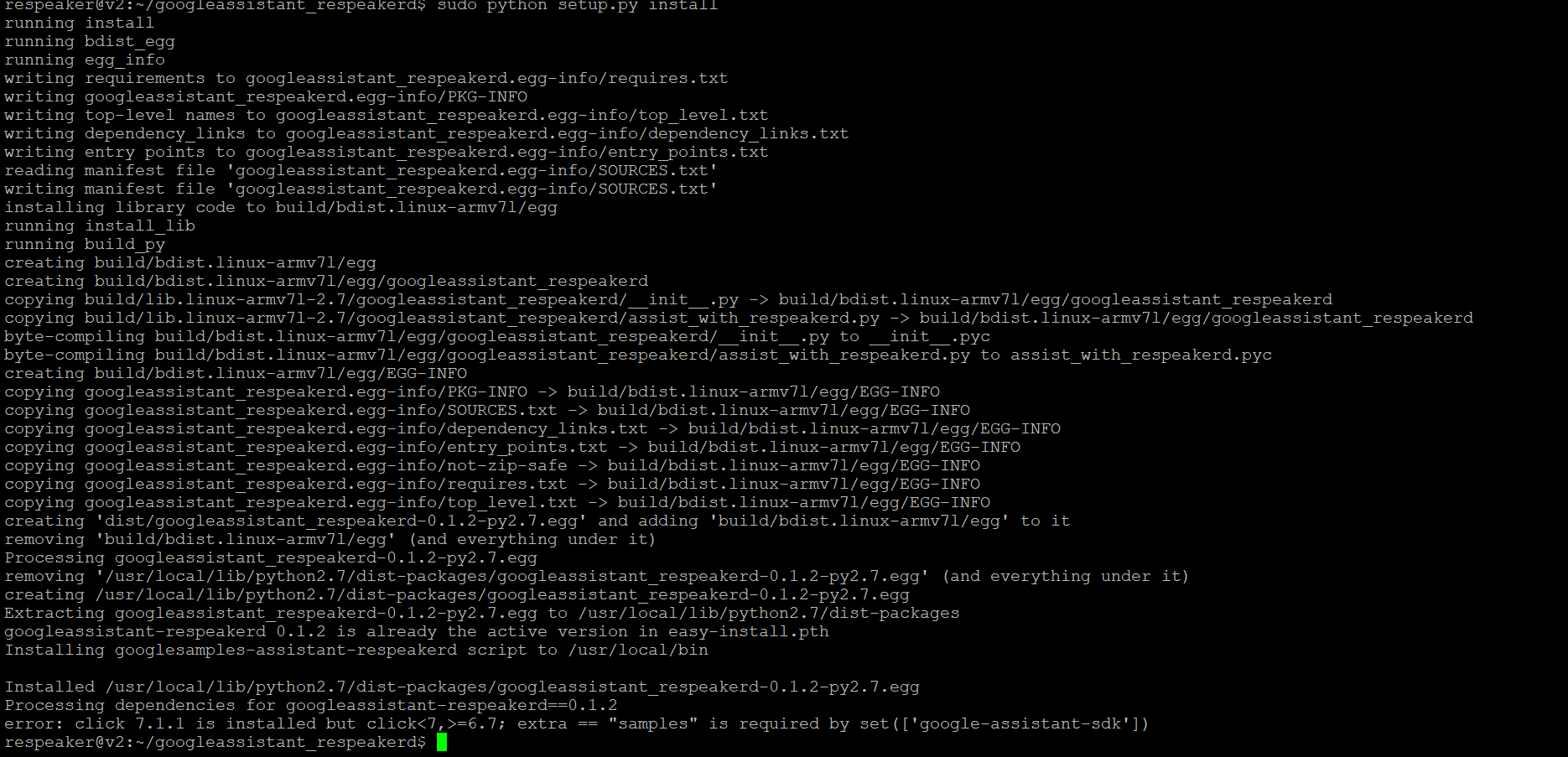I am using Respeaker core v2.0 with Google Assistant and trying to run the below demo:
http://wiki.seeedstudio.com/Google_Assistant/
I am referring to the steps involved in the above links. After generating the credentials and providing access to the model. I have installed the Respeakerd which is the last step of the above documentation and also cloned the GitHub repo. But when I am giving the below command:
sudo python setup.py install
I am getting this error:
error: click 7.1.1 is installed but click<7,>=6.7; extra == "samples" is required by set(['google-assistant-sdk'])
And finally when I am trying to activate the google assistant I am getting this output as below:
Traceback (most recent call last):
File "/usr/local/bin/googlesamples-assistant-respeakerd", line 6, in <module>
from pkg_resources import load_entry_point
File "/home/respeaker/.local/lib/python2.7/site-packages/pkg_resources/__init_ _.py", line 3251, in <module>
@_call_aside
File "/home/respeaker/.local/lib/python2.7/site-packages/pkg_resources/__init_ _.py", line 3235, in _call_aside
f(*args, **kwargs)
File "/home/respeaker/.local/lib/python2.7/site-packages/pkg_resources/__init_ _.py", line 3264, in _initialize_master_working_set
working_set = WorkingSet._build_master()
File "/home/respeaker/.local/lib/python2.7/site-packages/pkg_resources/__init_ _.py", line 585, in _build_master
return cls._build_from_requirements(__requires__)
File "/home/respeaker/.local/lib/python2.7/site-packages/pkg_resources/__init_ _.py", line 598, in _build_from_requirements
dists = ws.resolve(reqs, Environment())
File "/home/respeaker/.local/lib/python2.7/site-packages/pkg_resources/__init_ _.py", line 791, in resolve
raise VersionConflict(dist, req).with_context(dependent_req)
pkg_resources.ContextualVersionConflict: (google-auth-oauthlib 0.4.1 (/home/resp eaker/.local/lib/python2.7/site-packages), Requirement.parse('google-auth-oauthl ib<0.3,>=0.1.0; extra == "samples"'), set(['google-assistant-sdk']))
I don’t know where am I going wrong. Can you please help me fix this?