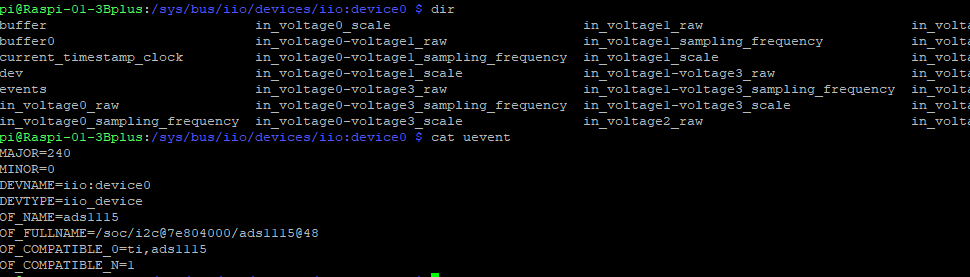Hi all,
I am new to Python programming and this my first time in any user forum, so please be kind ![]()
I installed my ADS1115 board to RasPi as mentioned by SEEED itself. Everything worked as expected and still does.
So I tried to implement in Phyton3, for now, refering to this code up to line 66 which returned an error:
File "/home/pi/Desktop/RasPi/ads1115_test.py", line 16, in <module>
bus.write_i2c_block_data(0x48, 0x01, data)
OSError: [Errno 16] Device or resource busy
Okay, as said, I am new to this business, but while my research what this means I found out that i2cdetect can be used to figure out the correct adress. I don’t exactly know how to interpret “UU”.
:~ $ sudo i2cdetect -y -r 1
0 1 2 3 4 5 6 7 8 9 a b c d e f
00: -- -- -- -- -- -- -- --
10: -- -- -- -- -- -- -- -- -- -- -- -- -- -- -- --
20: -- -- -- -- -- -- -- -- -- -- -- -- -- -- -- --
30: -- -- -- -- -- -- -- -- -- -- -- -- -- -- -- --
40: -- -- -- -- -- -- -- -- UU -- -- -- -- -- -- --
50: -- -- -- -- -- -- -- -- -- -- -- -- -- -- -- --
60: -- -- -- -- -- -- -- -- -- -- -- -- -- -- -- --
70: -- -- -- -- -- -- -- --
So, here are my questions:
-
This UU does mean that the device is somehow busy? Correct value would be 0x48?
-
If my ADS1115 is busy (doing whatever), why can I communicate via terminal? Isn’t it I2C as well?
-
How do I fix this?
Please let me know if any further information required. Thanks a lot in advance for your support!