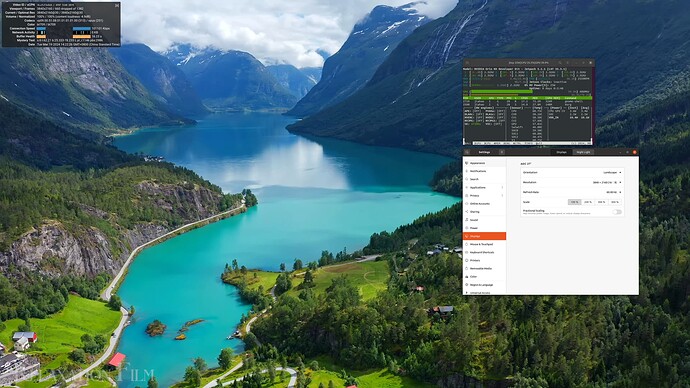I purchased ReComputer 4012.
I flashed it using nvidia SDK Manager.
- JetPack 6.0
- JetPack 5.1.3
- JetPack 5.1.2
I tried installing the three JetPacks above. - $ ls /boot/dtb/
kernel_tegra234-p3767-0000-p3768-0000-a0.dtb
Because there is a lot of display content, I connected the 4K Monitor via HDMI.
The maximum resolution is only up to 1920 x 1080 60Frame, and 4K does not appear to be supported.
When you run the xrandr command it looks like this:
Screen 0: minimum 8 x 8, current 1920 x 1080, maximum 32767 x 32767
DP-0 disconnected (normal left inverted right x axis y axis)
DP-1 connected primary 1920x1080+0+0 (normal left inverted right x axis y axis) 700mm x 390mm
1920x1080 60.00*+ 59.94 50.00 29.97 25.00 23.98
1280x1024 60.02
1280x720 59.94 50.00
1152x864 60.00
1024x768 60.00
800x600 60.32
720x576 50.00
720x480 59.94
640x480 59.95 59.94
Is there a way to support 3840x2160 supported by 4K Monitor?