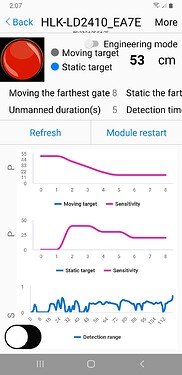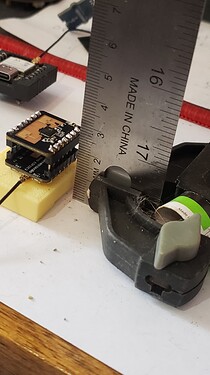Hi there,
I pretty sure the code there, does exactly that, It’s “zero” ?
I would try the Tool and see where that takes it. Also verify the connections and orientation, I see several folks have it upside down, LOL ![]()
GL ![]() PJ
PJ ![]()
(continued) 10 minutes later…
I had one of these NIB, popped it open and soldered the sockets to it, mounted a
Xiao ESP32C3 to it, Went to google play and down loaded the Radar app.
Super easy I turned on Bluetooth on my phone(sam10+) it scanned and found the unit.
I setup a ruler and a mini test, WOW!. I was surprised how well it worked and how accurate it became the longer I left it on.(see the pics)
They do work well, Note I have NOT updated it firmware wise. ( I see some issues with that)
I’ll use it as is, and test more moving to the PC app and see what that yields. Then to Real Code ![]()
![]()
I’m not sure what app is on the Xiao it’s connected to but it’s only providing power at this point , which I feel is a good starting point for anyone having one of these and struggling.
I hit connect and Instantly it was connected and reading
With a curved top , I got the end measurements and with a flat top, It hit it Exactly at 46cm
WithOut the Top it measures the Distance to the ceiling 200+cm LOL
HTH
GL ![]() PJ
PJ ![]()
Ps. You may want to edit the post Title and include the part in Question, That would really be helpful to ALL, better for you and better for searching. ![]()