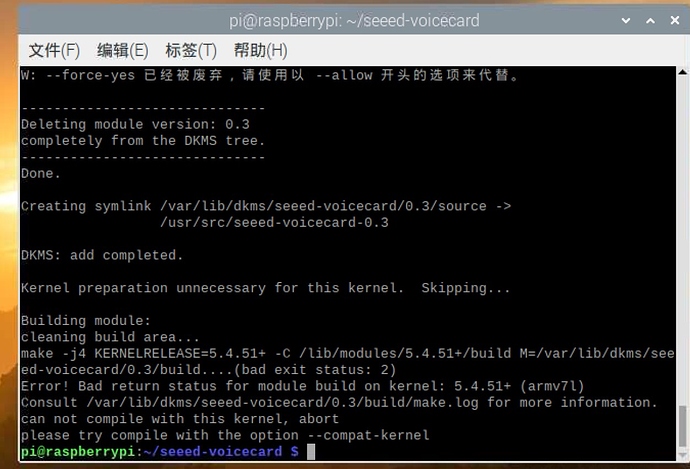Hi!
When i install seeed-voicecard by
sudo apt-get update
sudo apt-get upgrade
git clone GitHub - respeaker/seeed-voicecard: 2 Mic Hat, 4 Mic Array, 6-Mic Circular Array Kit, and 4-Mic Linear Array Kit for Raspberry Pi
cd seeed-voicecard
sudo ./install.sh
sudo reboot
there are some problems that:
so,i use
rm -R seeed-voicecard/
git clone GitHub - HinTak/seeed-voicecard: This is an enhancement fork with the explicit aim of supporting current shipping Raspbian/Ubuntu kernels without requiring downgrading. Please donate at https://hintak.github.io/ if it works for you. Use vX.Y branch for kernel version vX.Y
cd seeed-voicecard
sudo ./install.sh
the seeed-voicecard can be successful install,but when i check the sound card ,there have another problem:
pi@raspberrypi:~ $ arecord -L
null
Discard all samples (playback) or generate zero samples (capture)
jack
JACK Audio Connection Kit
pulse
PulseAudio Sound Server
default
ac108
dmixer
ac101
usbstream:CARD=b1
bcm2835 HDMI 1
USB Stream Output
usbstream:CARD=Headphones
bcm2835 Headphones
USB Stream Output
pi@raspberrypi:~ $ aplay -L
null
Discard all samples (playback) or generate zero samples (capture)
jack
JACK Audio Connection Kit
pulse
PulseAudio Sound Server
default
ac108
dmixer
ac101
sysdefault:CARD=b1
bcm2835 HDMI 1, bcm2835 HDMI 1
Default Audio Device
dmix:CARD=b1,DEV=0
bcm2835 HDMI 1, bcm2835 HDMI 1
Direct sample mixing device
dsnoop:CARD=b1,DEV=0
bcm2835 HDMI 1, bcm2835 HDMI 1
Direct sample snooping device
hw:CARD=b1,DEV=0
bcm2835 HDMI 1, bcm2835 HDMI 1
Direct hardware device without any conversions
plughw:CARD=b1,DEV=0
bcm2835 HDMI 1, bcm2835 HDMI 1
Hardware device with all software conversions
usbstream:CARD=b1
bcm2835 HDMI 1
USB Stream Output
sysdefault:CARD=Headphones
bcm2835 Headphones, bcm2835 Headphones
Default Audio Device
dmix:CARD=Headphones,DEV=0
bcm2835 Headphones, bcm2835 Headphones
Direct sample mixing device
dsnoop:CARD=Headphones,DEV=0
bcm2835 Headphones, bcm2835 Headphones
Direct sample snooping device
hw:CARD=Headphones,DEV=0
bcm2835 Headphones, bcm2835 Headphones
Direct hardware device without any conversions
plughw:CARD=Headphones,DEV=0
bcm2835 Headphones, bcm2835 Headphones
Hardware device with all software conversions
usbstream:CARD=Headphones
bcm2835 Headphones
USB Stream Output