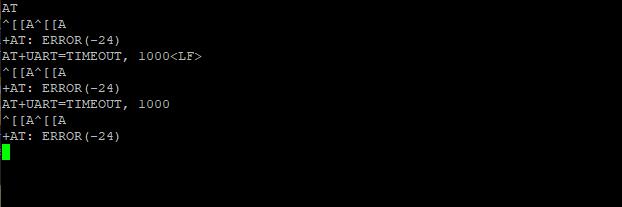Hi,
I’m currently trying to get started with the Wio-E5-mini, but I am having troubles communicating with using the AT commands. At first I got a response using the provided AT commands, but whatever command I sent it was pre:
'+INFO: Input timeout`
before the response for whatever command I put in. For example, if I simply input:
‘AT’
I would get the output:
‘+Info: Input timeout
AT: OK’
I found in the AT command specification for the board https://files.seeedstudio.com/products/317990687/res/LoRa-E5%20AT%20Command%20Specification_V1.0%20.pdf that I coud disable the timer, hoping it would solve my issues, but now I can’t turn on timeout again or get a response to any AT command. I have tried using the command:
AT+UART=TIMEOUT, 1000
to reenable timeout, but it doesn’t work. The board is however functioning and I can switch between the different modes when PB13 is high or low. So I can for example keep the board in the bootloader by setting PB13 low and pressing boot then rst so that the character “C” is sent.
I have also included an image that shows what happens when I try to use the AT-commands.
What happens is that I write for example AT and then I wait for a response, but I don’t get one. The only way to get a response is to send something else like ^[[A^[[A at which I get:+AT: ERROR(-24).
I then try including at the end of my command, but it doesn’t change anything.
What might be the problem here? Can I reset the settings somehow outside of the software?
Thanks for your time!