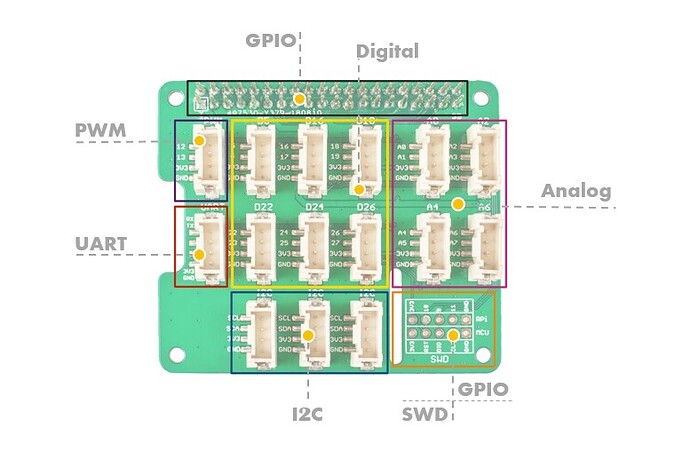Hi, I have:
I am trying to run the demo app for the LED strip but I get an error:
The connector is pre-soldered to the Pi so it should not be a problem with the soldering images below:
The HAT itself seems to be working:
Is there something more I need to enable in the PiConfig?
EDIT:dtoverlay=pwm-2chan,pin=12,func=4,pin2=13,func2=4 to config.txt/usr/local/bin/librpip-util/librpip-pwm-init to /etc/rc.localgrove_ws2813_rgb_led_strip still returns the same error
Baozhu
November 18, 2020, 12:29am
2
It’s not an i2C interface. How do you connect the front side?
Hi,
salman
November 18, 2020, 11:01am
4
@Tackgnol Can you share program and the full error log?
@salman
#!/usr/bin/env python
# -*- coding: utf-8 -*-
#
# The MIT License (MIT)
# Port to support Grove - WS2813 RGB LED Strip Waterproff - XXX LED/m
#
# Grove Base Hat for the Raspberry Pi, used to connect grove sensors.
# Copyright (C) 2018 Seeed Technology Co.,Ltd.
#
# NeoPixel library strandtest example
# Author: Tony DiCola ([email protected] )
#
# Direct port of the Arduino NeoPixel library strandtest example. Showcases
# various animations on a strip of NeoPixels.
'''
This is the code for
- `Grove - WS2813 RGB LED Strip Waterproof - 30 LED/m -1m <https://www.seeedstudio.com/Grove-WS2813-RGB-LED-Strip-Waterproof-30-LED-m-1m-p-3124.html>`_
- `Grove - WS2813 RGB LED Strip Waterproof - 60 LED/m - 1m <https://www.seeedstudio.com/Grove-WS2813-RGB-LED-Strip-Waterproof-60-LED-m-1m-p-3126.html>`_
- `Grove - WS2813 RGB LED Strip Waterproof - 144 LED/m - 1m <https://www.seeedstudio.com/Grove-WS2813-RGB-LED-Strip-Waterproof-144-LED-m-1m-p-3127.html>`_
show original
For the full error log hmmm… What I pasted is all I see on the console, is there a place where I can access more?
salman
November 18, 2020, 11:38am
6
Did you install the grove.py libraries on raspberry pi? if not
First install/update all dependencies and latest grove.pycurl -sL https://github.com/Seeed-Studio/grove.py/raw/master/install.sh | sudo bash -s -
then in the command, you need to pass an argument to mention the pin and led number count.
you need to run like this: sudo grove_ws2813_rgb_led_strip.py 12 60
12 is the GPIO number and 60 is the number of led
@salman
zaco
December 18, 2020, 8:55pm
8
@salman i can’t get it working on RPi3B
zaco
December 18, 2020, 8:57pm
9
@salman
salman
December 19, 2020, 1:45pm
10
@zaco try to install the grove.py first by using these commands.
zaco
December 19, 2020, 3:03pm
12
Thank you for your answear .https://github.com/Seeed-Studio/grove.py/raw/master/install.sh | sudo bash -s -
but not working
Could you specify please what do you mean on:
salman
December 28, 2020, 4:36am
13
Installing the grove.py , by running the command you alredy did that.
zaco
December 28, 2020, 11:57am
14
i’ve make the install .Is working for all slots except for PWM with Led strip.
salman
December 30, 2020, 4:54am
15
Can you share the pin connection and the program you used!
zaco
December 30, 2020, 12:45pm
16
this is a script i use:
from rpi_ws281x import PixelStrip
def light_led(led, pix, r, g, b):
print("led mode {} {} {}".format(str(r),str(g),str(b)))
led.show()
led20 = PixelStrip(16, 12) # Grove RGB led connected to grove PWM
light_led(led20, 16, 55, 0, 0)
zaco
December 30, 2020, 12:57pm
18
i have tested also with this scrpt:
salman
December 31, 2020, 8:32am
19
salman:
First install/update all dependencies and latest grove.pycurl -sL https://github.com/Seeed-Studio/grove.py/raw/master/install.sh | sudo bash -s -
then in the command, you need to pass an argument to mention the pin and led number count.
you need to run like this: sudo grove_ws2813_rgb_led_strip.py 12 60
@zaco can you try these steps! and let me know the feedback.
zaco
December 31, 2020, 2:06pm
20
i have do it but no leds switch on
salman
December 31, 2020, 2:33pm
21
Here 12 is the GPIO number and 60 is the number of led, you should change that.