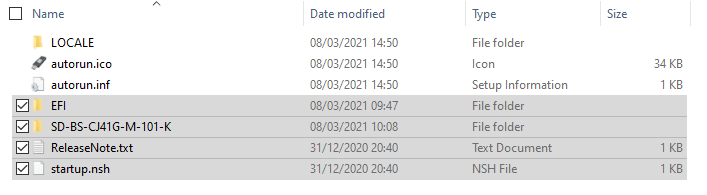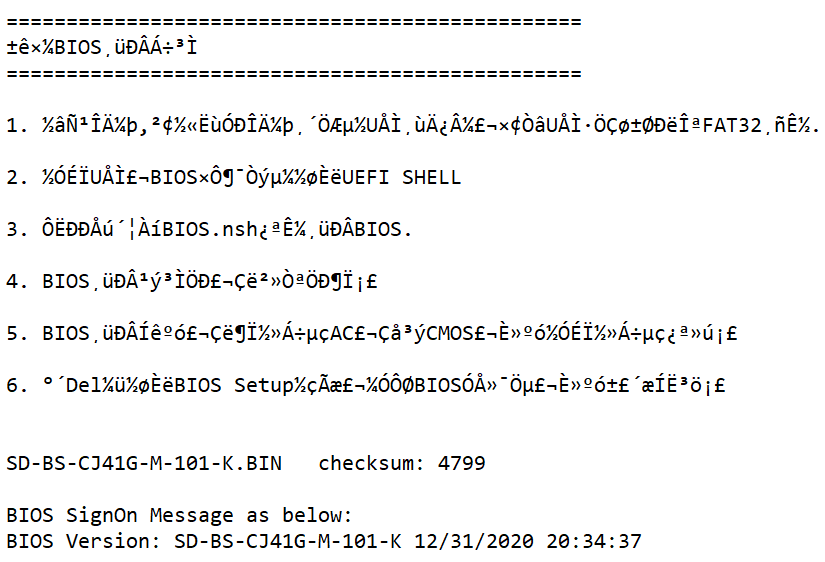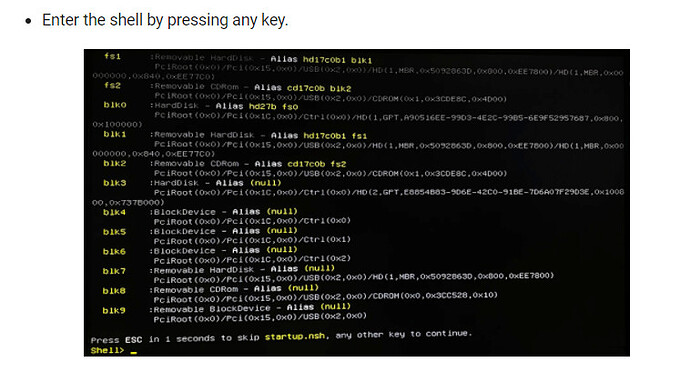Hi, I’m having a few issues trying to upgrade the firmware(s) on my pfSense installed Odyssey Blue box.
I have tried to follow the instructions on the wiki but things didn’t go to plan, I suspect it is something to do with how I created the bootable USB.
I created a bootable USB using Rufus, settings below:
I copied the latest firmware files onto it:
I removed stick safely from windows and plugged it into my odyssey box which was already powered of…
I switch on odyssey box and pressed F7 Key repeatedly to Enter Boot Manager Screen and then selected the UEFI: Built-in EFI Shell as boot device and pressed Enter.
On screen that appeared with all drives listed and short countdown I then pressed any key as suggested in the wiki documentation, so I used space bar.
This then took me straight back into pfsense bootup, I wasn’t given the shell access I was expecting.
What am I doing wrong?