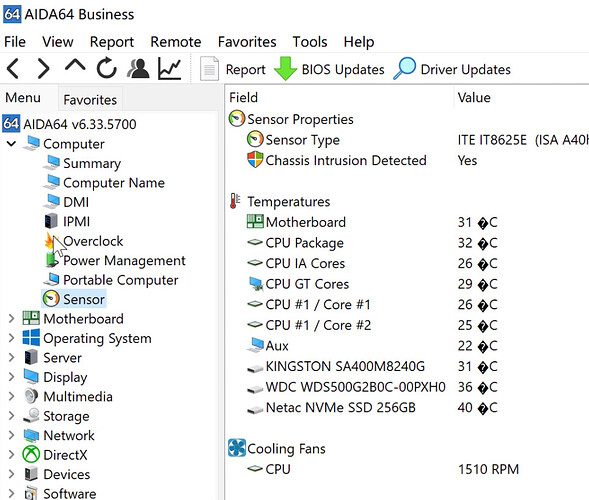-
Is there any way to monitor and control the CPU fan?
I’m running Ubuntu, installed lm-sensors but it doesn’t seem to find the sensor for fan header. -
I’d like to replace the stock fan with Noctua NF-A9 PWM …of course I’d replace the connector.Will it work?
The package contain a switch cable, you can use it.
@Bruce.Qin OMG, thanks…I didn’t notice that cable.
And what about monitoring the fan metrics in OS level?
I only see RPM, etc. in BIOS, but in OS. 
@Bruce.Qin more I was looking for some command line way.
I’m running Ubuntu 20.04.
I know this is an old thread, but since I just bought one of the i3-1125G4 models, just for reference,
the monitoring chip on my board is reported as a it8625
It’s not in the kernel for Ubuntu, even not my test-install of Ubuntu Jammy with Kernel 5.19
I had to download and compile the it87 driver myself and then do sensors-detect to get it detected and added to the modules.
Git-cloned from here:
(There might be other repos that are more up-to-date, that’s one I found that worked.
Nice Thanks for you post. This might be old thread, but not obsolete ![]()
Can you please post here your output of sensors
I cloned the repo, compiled, installed, rebooted… but no new sensors appeared.
This is my output which obviously will differ from yours. But some of them we should in common at least…
foo@reServer:~$ sensors
coretemp-isa-0000
Adapter: ISA adapter
Package id 0: +54.0°C (high = +100.0°C, crit = +100.0°C)
Core 0: +54.0°C (high = +100.0°C, crit = +100.0°C)
Core 1: +51.0°C (high = +100.0°C, crit = +100.0°C)
Core 2: +51.0°C (high = +100.0°C, crit = +100.0°C)
Core 3: +50.0°C (high = +100.0°C, crit = +100.0°C)
acpitz-acpi-0
Adapter: ACPI interface
temp1: +27.8°C (crit = +119.0°C)
iwlwifi_1-virtual-0
Adapter: Virtual device
temp1: +63.0°C
nvme-pci-0200
Adapter: PCI adapter
Composite: +48.9°C (low = -273.1°C, high = +81.8°C)
(crit = +84.8°C)
Sensor 1: +48.9°C (low = -273.1°C, high = +65261.8°C)
Sensor 2: +55.9°C (low = -273.1°C, high = +65261.8°C)
This how ‘sensors’ looks for my box now:
it8625-isa-0a40
Adapter: ISA adapter
in0: 1.24 V (min = +2.29 V, max = +1.18 V) ALARM
in1: 1.21 V (min = +2.10 V, max = +2.31 V) ALARM
in2: 2.01 V (min = +0.55 V, max = +0.49 V) ALARM
in3: 2.05 V (min = +0.42 V, max = +2.50 V)
in4: 2.07 V (min = +1.84 V, max = +2.48 V)
in5: 1.93 V (min = +1.87 V, max = +2.57 V)
in6: 1.79 V (min = +0.67 V, max = +1.81 V)
3VSB: 3.34 V (min = +2.31 V, max = +0.66 V) ALARM
Vbat: 2.95 V
+3.3V: 3.32 V
fan1: 0 RPM (min = 17 RPM) ALARM
fan2: 800 RPM (min = 18 RPM)
fan6: 0 RPM (min = -1 RPM)
temp1: +27.0°C (low = -21.0°C, high = -34.0°C) sensor = thermal diode
temp2: +30.0°C (low = -1.0°C, high = +93.0°C) sensor = thermal diode
temp3: -64.0°C (low = -63.0°C, high = +123.0°C) sensor = thermal diode
intrusion0: ALARM
acpitz-acpi-0
Adapter: ACPI interface
temp1: +27.8°C (crit = +119.0°C)
coretemp-isa-0000
Adapter: ISA adapter
Package id 0: +36.0°C (high = +100.0°C, crit = +100.0°C)
Core 0: +33.0°C (high = +100.0°C, crit = +100.0°C)
Core 1: +31.0°C (high = +100.0°C, crit = +100.0°C)
Core 2: +31.0°C (high = +100.0°C, crit = +100.0°C)
Core 3: +32.0°C (high = +100.0°C, crit = +100.0°C)
cat /etc/modules:
# /etc/modules: kernel modules to load at boot time.
#
# This file contains the names of kernel modules that should be loaded
# at boot time, one per line. Lines beginning with "#" are ignored.
# Generated by sensors-detect on Wed Jun 21 14:18:16 2023
# Chip drivers
coretemp
it87
I just got the box and am just screwing around with a quick Xubuntu install until I get the final parts.
Had to add the ‘it87’ to /etc/modules manually, sensors-detect detects the chip but claims it still can’t find a driver.
One thing I changed quickly was to drive the fan from input temp1.
temp2 (the default) rises a bit too slowly for my taste.
With temp1 as input the fan - which I changed to a Noctua since the OEM was a bit whiney - will run full speed when temp1 hits 55C. Gets a bit noisy, but the thermal situation in that little box is far from ideal.