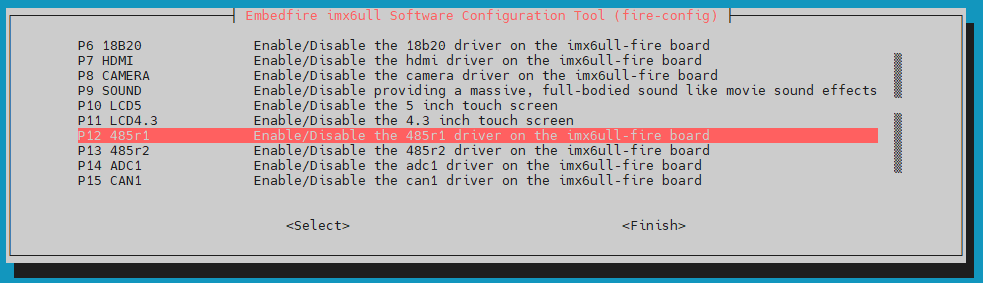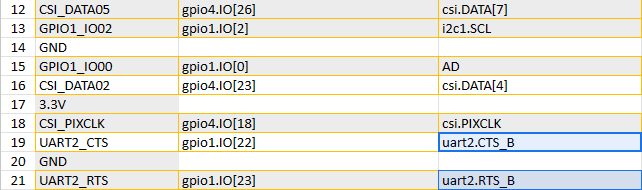Hello, I have a Seeed NPi - i.MX6ULL eMMC module in my possession.
I have installed Debian using the instructions provided here.
A.Boot from SD card
- Step 1. Select the latest https://files.seeedstudio.com/linux/NPi+i.MX6ULL/imx6ull-debian-buster-console-armhf-latest-2gb.img.xz
- Step 2. Connect an SD card to a PC or MAC with an SD card reader, an SD card with more than 4G memory is required.
- Step 3. Click here to download Etcher, then use the Etcher to write the
*.img.xzfile directly to the SD card. Or extract the*.img.xzfile into a*.imgfile, and then burn it to an SD card using another mirror write tool.
B. Boot from eMMC(NAND) card
- Step 1. the process is the same as A. Boot from SD card if you first start up the NPi i.MX6ULL Dev Board.
- Step 2. Select P22 in
fire-configto enable flash boot then reboot.
I activated 485r1 afterwards. However, the CTS and RTS pins are not functioning. I’ve tried various methods, but they didn’t solve the issue. Can you assist me with this matter?
sudo cat /proc/tty/driver/IMX-uart
The output is as follows.
debian@npi:~$ sudo cat /proc/tty/driver/IMX-uart
serinfo:1.0 driver revision:
0: uart:IMX mmio:0x02020000 irq:19 tx:7574 rx:29 RTS|DTR|DSR|CD
1: uart:IMX mmio:0x021E8000 irq:64 tx:0 rx:0 DSR|CD
debian@npi:~$