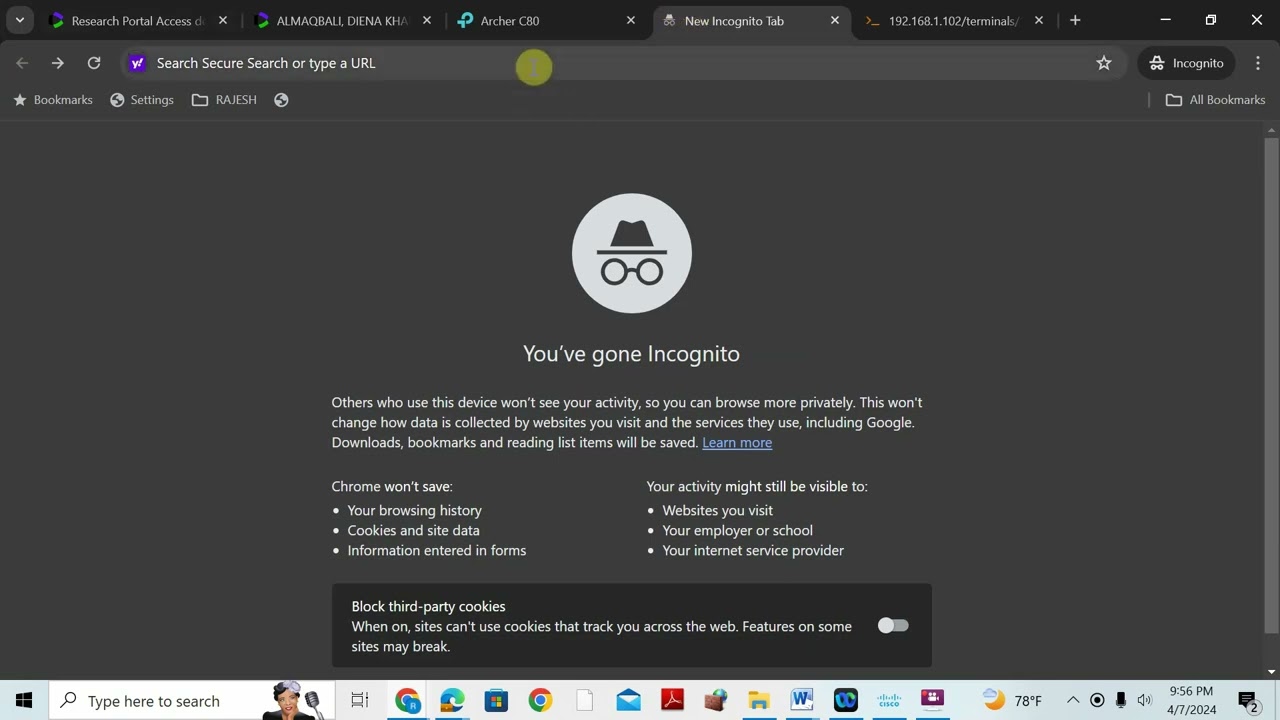Hi,
Im trying to import the grovepi libary in python but when I run the script I allways get this error.
Traceback (most recent call last):
File “/home/pi/mys/test.py”, line 2, in
import grovepi
File “”, line 259, in load_module
File “/usr/local/lib/python3.9/dist-packages/grovepi-1.4.1-py3.9.egg/grovepi.py”, line 54, in
ModuleNotFoundError: No module named ‘di_i2c’
I installed the the grovepi libary like in Getting Started - GrovePi Documentation described.
Any Ideas on how to fix this?
You can download this library through: https://github.com/DexterInd/RFR_Tools to get di_i2c.
The information is mentioned here: GrovePi/Software/Python/README.md
It was installed before and I tried installing it again. May I did something wrong but I just cloned the repo and then run the installer script in the script folder.
Do I need to do something else?
No worries i got the answer perfectly, my program runs with out error. I downloaded some python files, installed some packages.
watch my video how i did it
Donot worry i got the answer perfectly, my program runs with out error. I downloaded some python files, installed some packages.
watch my video how i did it
hi Mshyper
No worries i got the answer perfectly, my program runs with out error. I downloaded some python files, installed some packages.
watch my video how i did it
1 Like