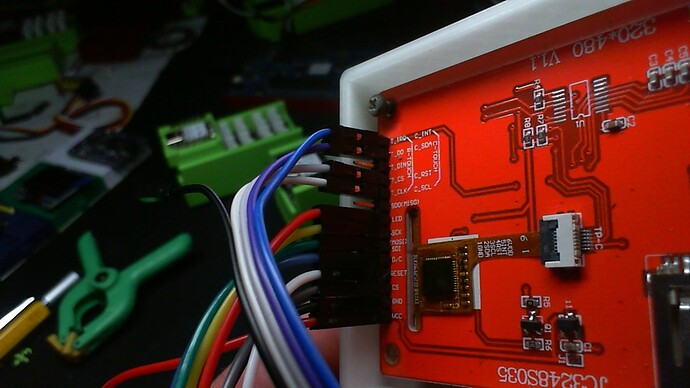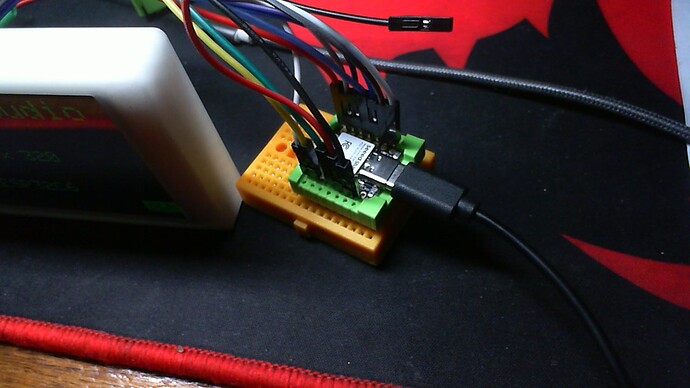Hi there,
So I was able to connect it up and happily even the touch screen works…
if anyone is interested I’ll put up the connection diagram, here are some pictures.
I didn’t test or setup the SSD but I’m sure it will work as well.
#include <SPI.h>
#include <ILI9486_SPI.h>
#include <Adafruit_GFX.h>
#include <bb_captouch.h>
#include <Wire.h>
// Touch Pins
#define TOUCH_SDA 22
#define TOUCH_SCL 23
#define TOUCH_INT 2
#define TOUCH_RST 17
// TFT Pins
#define TFT_CS 1
#define TFT_RST 0
#define TFT_DC 21
#define TFT_MOSI 18
#define TFT_SCK 19
// Some color definitions
#define ILI9488_BLACK (0x0000)
#define ILI9488_WHITE (0xFFFF)
#define ILI9488_RED (0xF800)
#define ILI9488_GREEN (0x07E0)
#define ILI9488_BLUE (0x001F)
#define ILI9488_CYAN (0x07FF)
#define ILI9488_MAGENTA (0xF81F)
#define ILI9488_YELLOW (0xFFE0)
#define ILI9488_ORANGE (0xFC00)
// Screen dimensions (rotation = 3)
constexpr int SCREEN_WIDTH = 480;
constexpr int SCREEN_HEIGHT = 320;
// "CLR" button location & size (bottom-right corner)
constexpr int CLR_BTN_WIDTH = 80;
constexpr int CLR_BTN_HEIGHT = 40;
constexpr int CLR_BTN_X = SCREEN_WIDTH - CLR_BTN_WIDTH; // 480 - 80 = 400
constexpr int CLR_BTN_Y = SCREEN_HEIGHT - CLR_BTN_HEIGHT; // 320 - 40 = 280
// "Home" button location & size (center of the screen)
constexpr int HOME_BTN_WIDTH = 80;
constexpr int HOME_BTN_HEIGHT = 40;
constexpr int HOME_BTN_X = (SCREEN_WIDTH / 2) - (HOME_BTN_WIDTH / 2);
constexpr int HOME_BTN_Y = (SCREEN_HEIGHT / 2) - (HOME_BTN_HEIGHT / 2);
// Blinking "Touch Demo" variables
bool blinkState = true;
unsigned long lastBlinkTime = 0;
unsigned long blinkInterval = 500; // 500ms blink
// Track which "screen" or state we're in
// false = Initial screen (shows CLR only)
// true = Cleared screen (draw allowed, shows Home button)
bool clearedState = false;
ILI9486_SPI tft(TFT_CS, TFT_DC, TFT_RST);
BBCapTouch bbct;
void setup() {
Serial.begin(9600);
while (!Serial);
// Touch panel initialization
pinMode(TOUCH_RST, OUTPUT);
pinMode(TOUCH_INT, OUTPUT);
digitalWrite(TOUCH_RST, LOW);
digitalWrite(TOUCH_INT, LOW);
delay(10);
digitalWrite(TOUCH_INT, HIGH);
delayMicroseconds(100);
digitalWrite(TOUCH_RST, HIGH);
delay(5);
digitalWrite(TOUCH_INT, LOW);
delay(50);
bbct.setOrientation(270, 0, 480); // Top left
bbct.init(TOUCH_SDA, TOUCH_SCL, TOUCH_RST, TOUCH_INT);
// TFT init
SPI.begin(TFT_SCK, -1, TFT_MOSI, TFT_CS);
tft.setSpiKludge(false);
tft.init();
tft.fillScreen(ILI9488_BLACK);
tft.setRotation(3);
// Draw the initial screen
drawInitialScreen();
}
void loop() {
// Handle blinking of “Touch Demo” on both screens
unsigned long now = millis();
if (now - lastBlinkTime >= blinkInterval) {
lastBlinkTime = now;
blinkState = !blinkState;
drawBlinkingText(blinkState);
}
// Handle touch input
TOUCHINFO ti;
if (bbct.getSamples(&ti)) {
for (int i = 0; i < ti.count; i++) {
uint16_t tx = ti.x[i];
uint16_t ty = ti.y[i];
if (!clearedState) {
// ====== Initial Screen Logic ======
// User can only tap CLR
if (isPointInRect(tx, ty, CLR_BTN_X, CLR_BTN_Y, CLR_BTN_WIDTH, CLR_BTN_HEIGHT)) {
// Switch to cleared screen
clearedState = true;
enterClearedScreen();
} else {
// Do nothing if tapped outside CLR
Serial.println("Tapped outside CLR button on initial screen - no action.");
}
} else {
// ====== Cleared Screen Logic ======
// 1) If tapped Home, restart
if (isPointInRect(tx, ty, HOME_BTN_X, HOME_BTN_Y, HOME_BTN_WIDTH, HOME_BTN_HEIGHT)) {
Serial.println("Home tapped, restarting...");
delay(500); // optional
ESP.restart();
}
// 2) Otherwise, allow drawing
else {
tft.fillCircle(tx, ty, 10, ILI9488_WHITE);
Serial.printf("Touch => Drawing circle @ (%d, %d)\n", tx, ty);
}
}
}
Serial.println();
}
}
// ----------------------------------------------------------------
// Screen / Drawing Logic
// ----------------------------------------------------------------
// Draw the initial screen with CLR button only
void drawInitialScreen() {
tft.fillScreen(ILI9488_BLACK);
// Title texts
tft.setTextSize(6);
tft.setCursor(0, 10);
tft.setTextColor(ILI9488_GREEN);
tft.println("Seeed Studio\n");
tft.setTextSize(4);
tft.setTextColor(ILI9488_RED);
tft.println("4.0inch LCD");
tft.setTextColor(ILI9488_YELLOW);
tft.println("Res=480 x 320");
tft.setTextColor(ILI9488_BLUE);
tft.println("ILI9488\n");
tft.setTextSize(4);
tft.setTextColor(ILI9488_WHITE);
tft.println("XIAO_ESP32C6");
// Draw CLR button
tft.fillRect(CLR_BTN_X, CLR_BTN_Y, CLR_BTN_WIDTH, CLR_BTN_HEIGHT, ILI9488_GREEN);
tft.setTextSize(3);
tft.setTextColor(ILI9488_BLACK);
tft.setCursor(CLR_BTN_X + 10, CLR_BTN_Y + 5);
tft.print("CLR");
// Ensure blinkState is true initially
blinkState = true;
drawBlinkingText(blinkState);
}
// Switch to "Cleared" screen: only blinking text, plus "Home" in center
void enterClearedScreen() {
// Fill screen black, keep blinking text
tft.fillScreen(ILI9488_BLACK);
// Re-draw blinking text according to blinkState
drawBlinkingText(blinkState);
// Draw "Home" button in center
tft.fillRect(HOME_BTN_X, HOME_BTN_Y, HOME_BTN_WIDTH, HOME_BTN_HEIGHT, ILI9488_CYAN);
tft.setTextSize(3);
tft.setTextColor(ILI9488_BLACK);
tft.setCursor(HOME_BTN_X + 10, HOME_BTN_Y + 5);
tft.print("Home");
}
// Blink or erase “Touch Demo”
void drawBlinkingText(bool showText) {
// “Touch Demo” near bottom
int16_t xPos = 0;
int16_t yPos = 280;
tft.setTextSize(4);
if (showText) {
tft.setTextColor(ILI9488_WHITE);
} else {
tft.setTextColor(ILI9488_BLACK);
}
tft.setCursor(xPos, yPos);
tft.print(" Touch Demo ");
}
// Check if (x, y) is inside a rectangle
bool isPointInRect(uint16_t x, uint16_t y, uint16_t rx, uint16_t ry,
uint16_t rw, uint16_t rh) {
return (x >= rx && x < (rx + rw) && y >= ry && y < (ry + rh));
}
I 3D printed the Bezel from Glow in the dark PLA… Now you can find the console in the dark…![]()
HTH
GL ![]() PJ
PJ ![]()