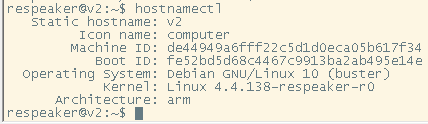Dear Respeaker Support Team
I’m a python voice bot dev, and a fan of Respeaker also
My python app run well on Pi3b+, Pi Zero W and Respeaker Mic Array V2.0, may be Raspbian os is full support for python package
But i have problem when install the app on Respeaker V2.0, some package can not install, run without sudo, some other can not install, I also have upgraded to Python 3.8 manually, but the problem still exit
The last Debian version of Respeaker V2.0 is 9.0 stretch, the python version is 3.5
I’m looking for the full Debian version for Respeaker V2.0 (Buster V10 with python 3.7 or later)
How can i get this
Tks
Hello ! I can’t help you, but I’m stuck with the same problem.
I have a few respeaker core v2 and I’m starting to get a lot of problem recently with debian packages installation and python since I updated it to 3.8. It would be really appreciate if the respeaker support team could help with this.
Thanks.
I’ve upgraded it to Debian Buster 10 already by using this tut:
After this, the python version is 3.7.3, I also created 1G swap file,
But the problem still have with some python packages like pygame (can not install using pip)
Yes, got the same problem when I updated it. I’m not an expert on these part, so may be the following question are idiot but …
Did you keep the reference to the respeaker repo ? “deb [arch=armhf] http://respeaker.seeed.io/deb stretch main”
To update the distribution, the kernel needs to be update to ? Is this kernel, 4.4 is compatible with debian buster ?
Dear Respeaker Support Team,
I have the same problem!!,I’m trying to install Mycroft, but I need python version 3.6 or higher does someone already have a solution, thanks.
Were you able to fix this problem? Try to see the solution on this work source program.