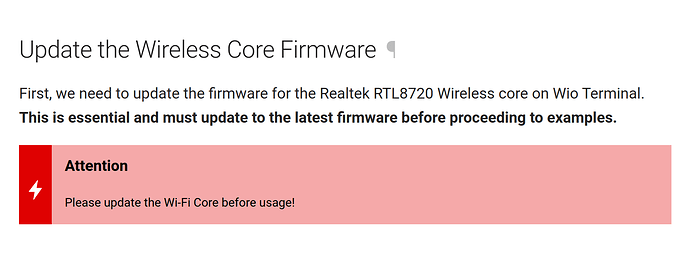I was going through all of the library installs for the wireless framework update that you have to do before the WIFI will work. I got to this step: Install the Seeed-Studio/esp-at-lib, when I tried to add the library zip file it stated that this zip did not contain a valid library.
When I tried to connect it to my home internet this is the error message I received from the code that I sent to it:
Cannot initialize ESP-AT Lib!
[E][esp_event_loop.c:99] at_unified_cb(): at_unified evt: 4
[E][WiFiGeneric.cpp:477] mode(): Could not set mode! -1
[E][esp_event_loop.c:99] at_unified_cb(): at_unified evt: 4
[E][esp_event_loop.c:99] at_unified_cb(): at_unified evt: 4
[E][esp_event_loop.c:99] at_unified_cb(): at_unified evt: 4
[E][esp_event_loop.c:99] at_unified_cb(): at_unified evt: 4
[E][WiFiGeneric.cpp:477] mode(): Could not set mode! -1
[E][WiFiSTA.cpp:107] begin(): STA enable failed!
1 Like
Problem is the CLI tools for windows will not download, I get a blank page saying that the connection has been reset. I can download the Mac and Linux files but not the windows files which does not help me. Is there anywhere else I can get this tool?
I got the file by turning off my AV. But when I try to start it, the window disappears after it comes up. I thought What I did the first time did the update using the same software but the GUI version of it the Ameba image tool. I already went through and added the files to the boxes and connected it to the Wio and it worked fine.
1 Like
I was on step 4 of installing the libraries, I have already done the update to the firmware.
Are the UF2 method and the CLI method two different methods to do the same thing? I did the UF2 method but there was nothing on the screen on my computer showing that this did anything permanent. I can not get the CLI program to work so maybe there is something wrong with the terminal?
Hi @Yolanda_Nelson
They are both needed and 2 processes.
-
Drag the UF2 to the Arduino Drive. This is originally a Arduino sketch for opening serial comunnication from Wio Terminals SAMD51 to RTL8720 wireless core(We compiled it and converted to .uf2 format for simpler usage). You will need this for the erase process.
-
Using the CLI method to erase and flash the firmware to RTL8720.
Hope this gives you a better idea.
Yep that helped a lot. I got it updated. Thank you
1 Like
Thank you for helping me get the firmware updated. but now I’m right back where I started with the original problem: the esp-at-lib.developer.zip comes up that it does not contain a valid library.
Hi can you show me a screenshot of this please.
Thanks
I got it working yesterday, what I did was look through the library for the EPS8266 and installed Arduino Uno WiFi Dev Ed Library, instead of the esp-at-lib in the instructions. I was able to connect the WIO to my wifi.
1 Like