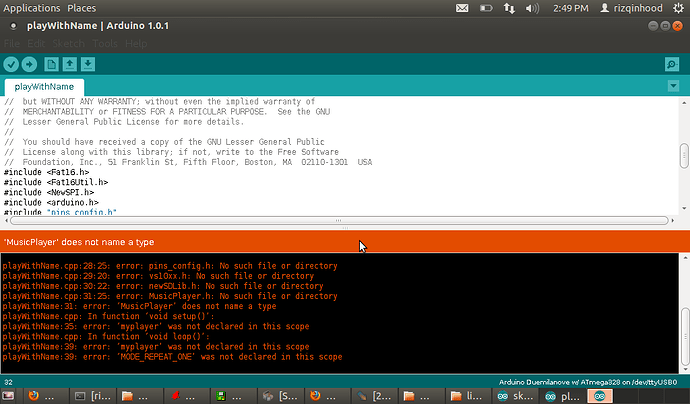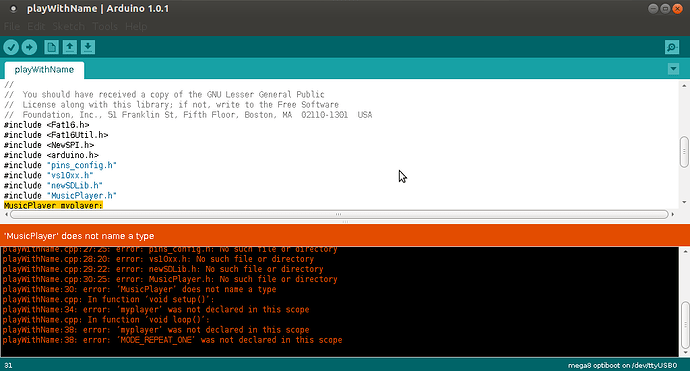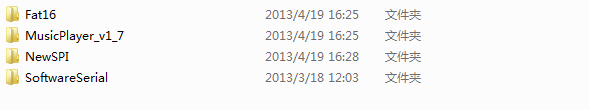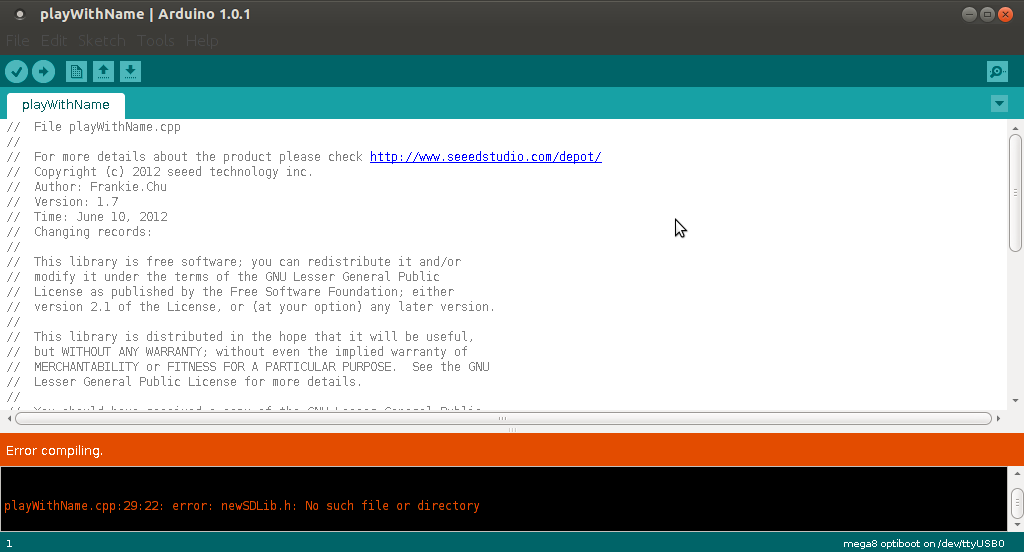hi guys, anyone can help me??
i’m using music shield library V2
Hi , your libraries are wrong.You can download those attachment and have a try again(delete older libraries first).
Music.rar (77.3 KB)
If you still have problem of compiling , maybe you need check those following :
1 whether the path of your libraries are right?
2 Your operation system? ----Maybe ubuntu? You can refer to Arduino(www.arduino.cc) (your operation system has relationship to the path of libraries and the version of Arduino IDE)
3 Whether you have chosen the right board of tools?---- i see you chose two different board between two pictures.
i also try the library on windows 7 with arduino 1.01, but still error.
You can delete all libraries except those four : (See attachment picture)
And pay attention to the path: …arduino-1.0.1/libraries/…

hi jacket
after i compile playwithname.ino there is still one error. below is screenshot from arduino 1.01 with ubuntu
Maybe you can note this line:
//#include "newSDLib.h"have you try this solution with your arduino ide until solve all of the error? and then could you make some video tutorial so i can learn on this video project with playwithname.ino?
thanks
In fact , we use those libraries for music shield without any questions. your errors may be occured by the wrong path of libraries or something has changed in your Arduino IDE 1.0.1. But our libraries are right. So you can use another IDE,such as 1.0.2 or 1.0.3 and have a try .just ok.
ok jack, so it’s not difficult to make a video tutorial with your music shield v2.0, isn’t it? like sparkfun did with their music instrument shield.
see this site sparkfun.com/products/10587
ok i’m waiting for your video project, then you can upload the video on youtube,vimeo etc. so your customer that have same problem like me can learn from it.
Yeah , we are going to promote the quality of tech support, and we are looking for a way how we could introduce our product more completely , and people would find more useful information via searching but not only by asking. In fact , we see almost every problem of each product of mine , and sometimes we solve the same two questions at one day, so people could share the answer at the same time actually.
And maybe we could do more things that would be a guidance to lead people to know What we(me and you) could do and get by our thought and hand. And then we would know this is a interesting and a enjoyable work(entertainment).
We are on the way of proceeding.
I’m also trying using this shield, but I have many problems.
A video tutorial would be great!!!
I usually only buy “official” arduino shield. I made an exception for this shield who look nice, but I regret my purchase!
I lost a lot of time because the links in the wiki and the documentation are wrong. It would be nice that someone re-arrange the documentation for the new users. It’s very confusing, there are many versions of librairies and 2 differents shields…
(i appologise for my bad english)
I too am having problems with this version 2 shield and the version 2 music library from the wiki. The first is that there are inconsistencies in upper and lower case for the include files which definitely affects compiling on linux. I have gotten things to compile and load with windows Vista and arduino ide 1.0.5 (case doesn’t matter) but now I’m getting the message saying I have a card init error when I try the first demo. This card (2GB Patriot FAT)does work with the DSO Nano and even after reformatting with two mp3’s in the root directory it complains. I will try another card but I am not holding my breath on this one. I think I should have checked the forum for issues before buying this card even though it looks like it has nice features and the hardware is decent, not sure about the software though.
After posting the previous, I found a file that worked for me. In the wiki at the very end under Resources there is a link for Music Shield libraries that links to MusicPlayer.rar. This is version 1.8 and it worked for me playing mp3’s (Haven’t tried others yet.) It also worked fine under linux and Arduino IDE 1.0.5, I think because it used only the SD and SPI libraries that came with that version of the IDE. I removed FAT16 and newSPI and there were no references to newSDLib either, I believe these were what was giving me problems. I am somewhat happier now and will have to play some more before I can make better use of this shield.
Hey there Larry, can you post a video of your working shield and also the serial terminal window so we can see it running and the interface? Thanks in advance.
I made the video and tried to attach it but was rejected as it is too large and I’ll have to sort out how to make it available. It isn’t too revealing as I merely used the example from the MusicPlayer.rar file that creates the list and plays the files on the SD card in random order. So the console window just shows the filename of the song played. UPDATE:Video now available at Youtube youtu.be/z_dqydZihUE . Hope that helps. 
Now music shield v2 has a new libraries: github.com/Seeed-Studio/Music_S … _for_hw_v2
But pay attention, please delete all libraries about music shield first, such as older music libraries.
Good luck.