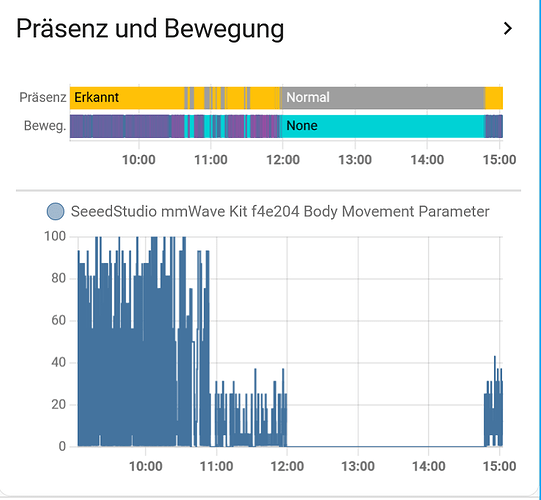I found a solution working very well for me. hoping that others try it too and report success or not. Unfortunately I published to the wrong thread here so pls follow the link
summary: the front panel seems to be at the wrong distance from the antenna plane. Actually 11mm instead of 6mm. Replacing the front cover by a PVC sheet of 1mm thickness 6 mm above the antenna provided perfect results. (6mm is half wavelength at this frequency)
here the result (the garbage to the left is with the original cover in place)