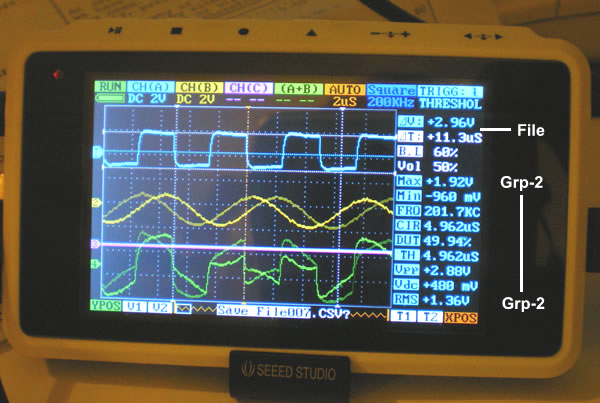Hopefully this short explanation will render the Quad menu system usable for those that are confused by the apparent wild and crazy gyrations of Navigator “B”.
The Quad Menu System has two major flaws that render the system very confusing, so lets discuss those flaws first. Navigator “B” only has two purposes.
- Select the blinking cursor menu location (by jogging left or right)
- Select menu group 1 or 2 (by pressing down on the Navigator “B” button.
The attached picture flags the Group-2 Menu Items which are simply measurement items. The two major flaws are in the Group-1 menu items. While using the Navigator “B” right arrow and scrolling clockwise thru the menu locations, note that the “File Save” menu appears when you jog down from Delta-V to Delta-T. At this time the magical save files appears as shown in the picture. ![]()
Ok, so they don’t show that in the menu jogging, not a big deal, but now there is another anomaly which further confuses this issue. While displaying the save file menu, the next right jog of Navigator “B” should jump the blinking cursor to “Delta-T” but it doesn’t; instead it jumps to “T1” or “T2” which ever was last used.
This Delta-T cursor position should work just like the Delta-V position works. With the Delta-V, you can press Navigator “A” to jump to “V1”, “V2”, or jump back to “Delta-V”. Not so with Delta-T, it only jumps between “T1” and “T2” and never jumps back to “Delta-T”. ![]()
So in conclusion, the two major flaws (no file menu between Delta-V and Delta-T coupled with the non-blinking Delta-T) make the Navigator “B” appear wild and crazy! ![]()
After realizing these two flaws, then the Menu System becomes reasonable once again. Pressing down on Navigator “B” selects the alternate menu group (Grp-1 or Grp-2), and jogging the Navigator “B” selects the high level menu within that group. One trick that I have learned is when you are at a menu item far from CHA and you want to get back to CHA quickly, just press Navigator “B” twice and you will default back to CHA.
Pressing down on Navigator “A” simply changes the sub-menu in Grp-1 and changes the associated channel in Grp-2 which is indicated by the color of the Grp-2 menu item. Jogging Navigator “A” in both groups simply changes that menu item choice.
In the picture I have selected CHA for all measured functions. Notice that Vbt (battery) will always turn white because it is not channel dependent. ![]()
In closing, I feel that the factory should fix Delta-T so it works like Delta-V and that “file save” menu should appear to the left of CHA in the menu sequencing.