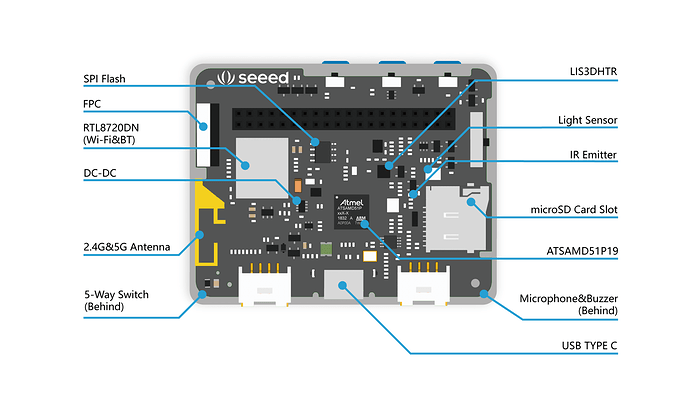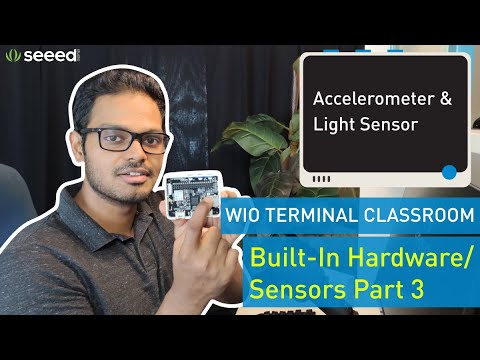Hi, I am new to the Wio Terminal and programming. I am trying to find a way to make the infrared emitter grove work on the Wio Terminal. Right now I have the raw infrared data ready but I do not know how I could emit it. I have tried some of the example sketches but they didn’t work for me. I connected the grove infrared emitter to the Wio Terminal via the 4-pin grove wire but I do not know what pin I should use.
Hi good_groups
Actually, the wio terminal comes with its own Infrared emitter, so you don’t need to connect an additional Infrared emitter. For details on how to use the built-in Infrared emitter, please see this wiki article
Hello.
It’s very ok WIO terminal have own IR emiter. It work fine.
But… if i use it with battery case, a battery case covers default IR emiter.
How to change my program to choose extrernal IR emiter ? ( D0, D4, etc) Via WIO_IR ?
You gonna want to be on the D0 pon 13 on the right side
it seems this device already has an infrared emitter, but that was not the question
if You need use extrenal IR Emiter with WIO Terminal ( f.e. battery chassis cover IR emiter) via Seeed_Arduino_IR repositorie edit file IRLibSAMD51.h line:
#define IR_SEND_PWM_PIN WIO_IR
to:
#define IR_SEND_PWM_PIN 0 // WIO_IR (for D0) pinI need to get me one of these too, thanks for reminding me