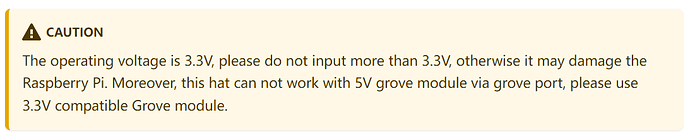Hello everyone,
I am in pre engineering school (CPGE in France) and i need to make a DAQ for next year. It would include acceleration, GPS position + speed, a button to record, 4-digit display to show ellapsed time and two linear potentiometers to record suspensions travel on a mtb.
Unfortunately, i set up my raspberry on raspberry os (legacy) to use the grove sensors but my chip doesn’t detect my sensors (i2cdetect -y 1 shows nothing). On top of it when i try to enable i2c by raspi-config, nothing changes and i still get “Check whether I2C enabled and Grove Base Hat RPi or Grove Base Hat RPi Zero inserted”
(i know the hat isn’t the problem since i have two of it and the gps module’s led blicks as usual)
Additionnally, the grove_ command doesn’t work, i don’t know if it is related.
(PS : the change to 0x08 is already made)
Have you ideas to resolve these problems and setup the sensors correctly ?
Thank you for reading and eventually helping ![]()