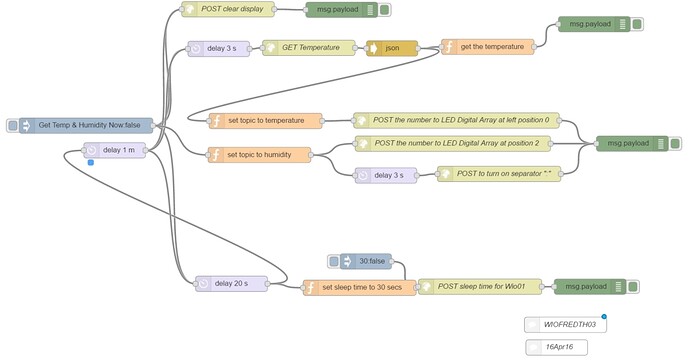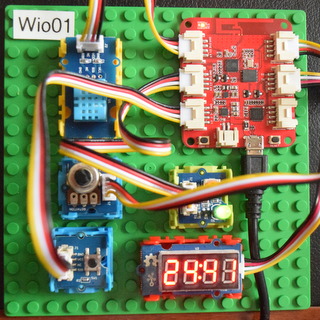So you are away from home where your Beaglebone Green (BBG) computer is and you only have a WioLink and a laptop computer with mobile internet connection and a chrome browser. How can you demonstrate your Wio Link computer? Simple - login to a remote node-red server FRED from sensetecnic at http:www.sensetecnic.com- free for 72 hrs. The good thing about this is that many node-red nodes work on their server and it is easier to get google calendar access so that you can schedule events to your Wio Link computer from there. The bad bit is that the minimal cost is $10 a month after your free access. Alternative if you have access to a ubuntu computer with a permanent ip address then host node-red on it and your Wio Link has access to your google apps on-line away from home. You can also use the laptop computer to host node-red but the internet arrangement allows you to operate the Wiolink without any of your servers.
The flow below enables my Wio Link computer to display both the temperature and humidity on a Grove 4 Digital Digital Display. I am using a Grove temperature and humidity sensor also. The setup works at home from a BBG computer in Australia or from the sensetecnic server which is based in Canada. True international cooperation on the cloud! On my BBG server I have added extra nodes for a wifi power switch. Originally I used the ‘exec’ node for curl commands but this will not work on the remote server as you do not have access to the linux shell. I eventually got POST http working so I now do not need to use the exec node and this makes the flow truly portable. The trick to getting POST to work for a combined diigital array display is to use {{{topic}}} and assign ‘topic’ to the temperature and repeat this for humidity. Tick the box for JSON payloads. After offsetting the display for TT:HH you get the temperature (TT) on the left and humidity(HH) on the right. This needs three POST calls to include the “:” in the middle. The hardware photo shows 5 Grove modules with event programming for the push button and polling for the rotary encoder. This adds some extra functions for the thermostat fan control. The Wio Link computer is getting busier!