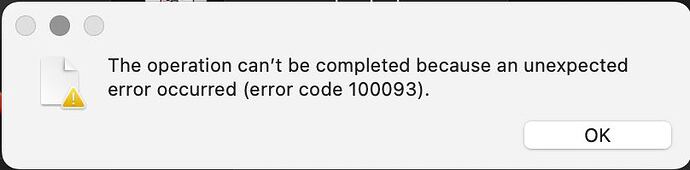Hello, this problem will occur on mac, please use windows to operate
I’ve had the same issue on Windows as well. It doesn’t throw an error, but it kicks the Wio Terminal out of bootloader mode. I then put it back in bootloader mode, and I don’t see the u2f file that I dragged on.
My fallback was to install the Arduino IDE and compile and load the equivalent .ino files. That operation completes successfully.
(I can’t claim I made the end-to-end work yet though, I am not able to use the Wio Terminal as a display for my Raspberry Pi Zero yet. I’m still deep into debugging.)
I’ll add that the sample that displays system data from the Raspberry Pi on the Wio Terminal did work for me (I successfully ran the Python script on the RPi, and the corresponding Arduino code on the Wio Terminal).
After successfully copying the uf2 file to the wio terminal, the wio terminal will automatically pop up and start running the program. This is all normal. It is only if an error pops up that there is a problem with the copying process, or maybe there is a problem with the program itself. According to your description, you have successfully uploaded the uf2 file.
I solved my other problem (beyond the title of this thread): the driver that I compiled wasn’t loaded. I had to use modprobe to load it and the screen started working as a display for the Raspberry Pi. Hurray!