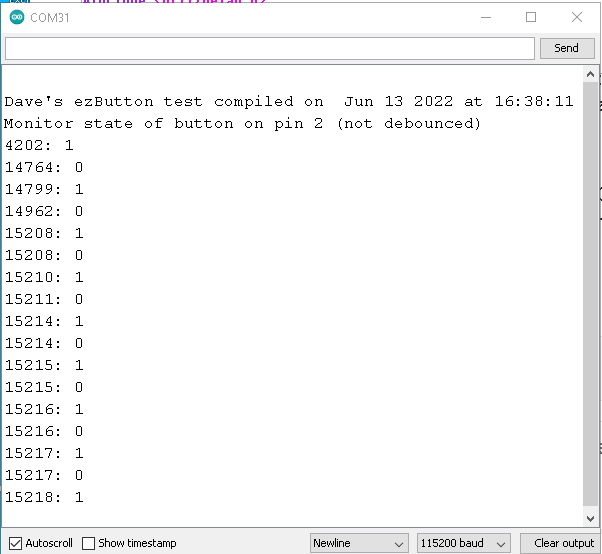Hi, BenderBud.
Sorry; I don’t know if/where archived packages for the Seeed boards might be found.
However…
I know that some libraries don’t work properly with the newest Seeed samd board package (version 1.8.3 with files dated 24 May, 2022). I also know that, from time to time, the sloppy Seeed guys release “slightly different” packages without changing release version numbers.
So…
I just now used the Arduino Library Manager to un-install and re-install the Seeed SAMD boards package version1.8.3
I also installed the ezButton package, and I was able to compile all the ezButton examples with no errors.
I note that there is a warning from ezButton that the library “may be incompatible” with anything other than AVR boards, however the tests I ran have shown no problems. That doesn’t mean that there are no problems, but I haven’t seen any.
Bottom line: If you tell us exactly what the error(s) is/are, maybe someone can help you get to the bottom of things.
It’s possible that something other than ezButton library functions are causing your problems. (For example does your sketch have any libraries include <pgmspace.h>? That is a problem, but I might be able to figure out a workaround. I did for the Arduino_SSD1306 library, for example).
I attached a test program using ezButton that I used to show what happens when you don’t debounce a switch. And some output. If my little test program runs, then I doubt the problem is with the ezButton library, but we wouldn’t be able to determine the problem unless we can see more from you.
Regards,
Dave
Footnote:
The problem with <pgmspace.h> is that this stuff is totally unnecessary with samd cpus, and has been, quite properly in my opinion, relegated to a “deprecated-avr” subdirectory in the recent mbed compiler software used by Seeed. A “minor” edit in a library file may (or, maybe, not) fix the problem. Note that ezButton does not use this. A quick scan of the source shows things like digitalRead() and millis(). Nothing special that would create problems for non-AVR boards.
XIAO_ezButton_Bouncing.zip (1010 Bytes)