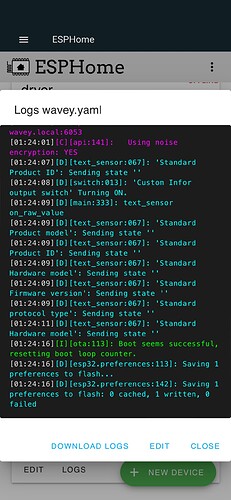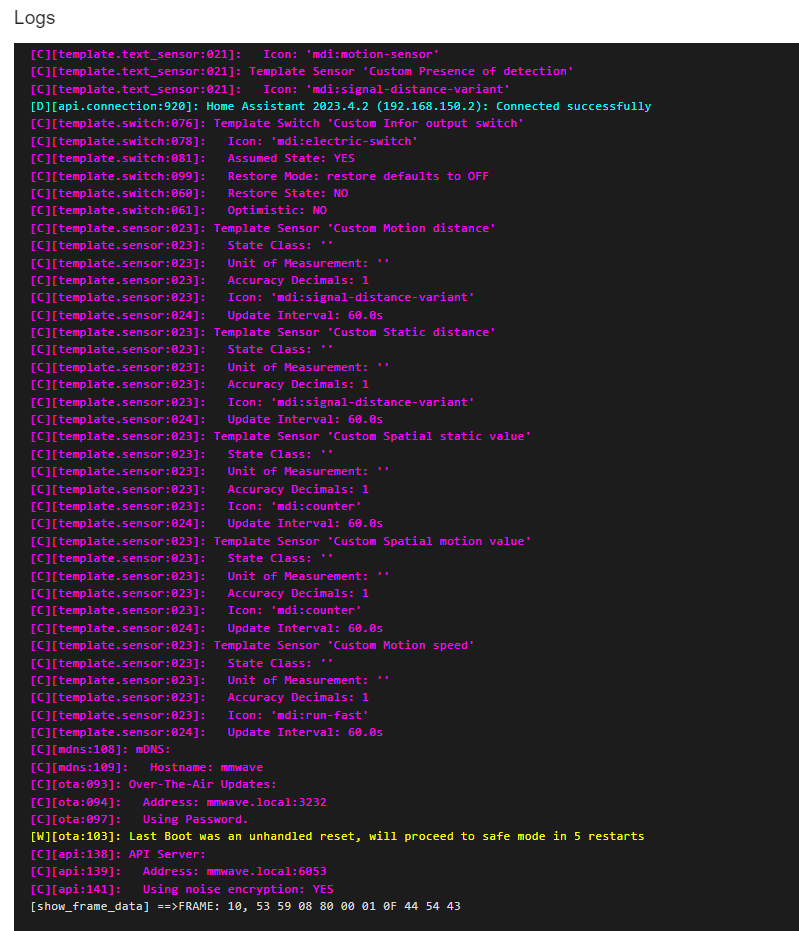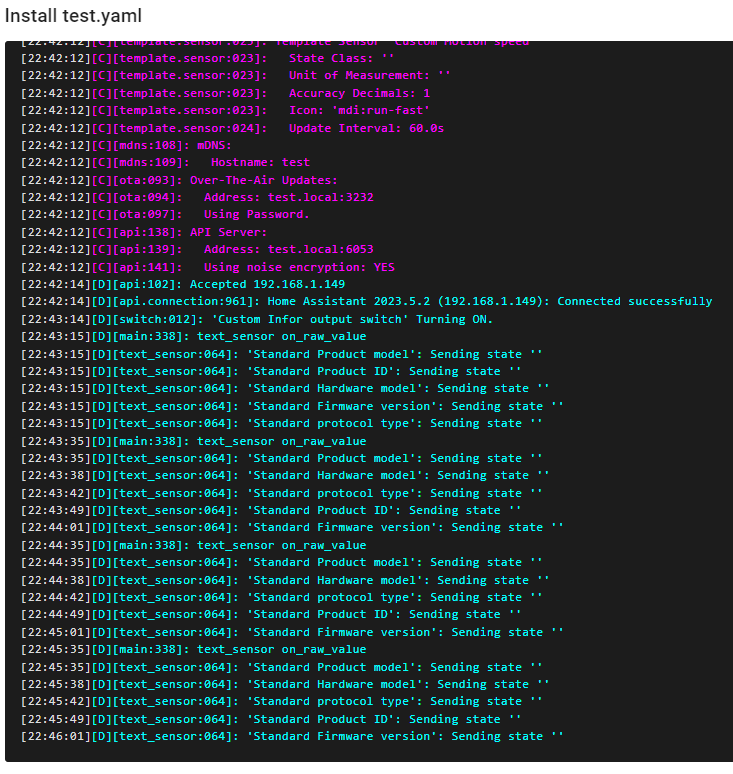Swapping the pins and updating the yaml still outputs the same results in the logs. Disconnecting the 5v and reconnecting does nothing.
Can you try connecting directly through the serial port?
Please try reflash the firmware for the radar first:
The problem you encountered seems to be different from this topic, please contact [email protected], so that we can have further communication.
I just purchased 5 of these and am having all the same issues. At first it was just two. I’ve tried disconnecting power many many times. I tried connecting using Arduino IDE, as per this documentation: XIAO ESP32C3 accesses Home Assistant via ESPHome service | Seeed Studio Wiki
Also tried flashing the firmware over serial per this documentation: mmWave Human Static Presence Module Lite | Seeed Studio Wiki
This worked on 3 of the 5. Was about to set up and RMA for the two and soldered together the other 3 with their XIAO ESP32-C3 boards. After running for no more than a few minutes each of them failed, and no cannot get any output from Arduino IDE, or direct UART connection from any of them. Also unable to flash firmware for any of them. One thing I was able to note: just before they each failed, I saw the Heartbeat: Abnormal come through the logs. As soon as that showed up they stopped working and became unrecoverable.
I have the same problems, with two modules now. They worked initially, i.e. changes caused by motion were visible in Home Assistant as well as in the logs of the ESP. After a while (~30mins) both modules stopped working (maybe after I tried to enable “Custom info output switch” or some other configuartion via Home Assistant).
I had conneded the second module with PackageMake tool via UART2USB, before I connected it to the ESP. At this point in time, I was able to send and receive data and also to update FW successfully via the tool. After the modules fail, they do not react to any command by PackageMake tool via UART2USB. When disconnecting the modules from power and reconnect to power they both send:
收: 53 59 80 01 00 01 00 2E 54 43
收: 53 59 80 02 00 01 00 2F 54 43
收: 53 59 80 0B 00 01 00 38 54 43
But they do not react to any command (initialise, reset, FW update) anymore.
I bought seven of these sensors. 1 worked for 4 days. Then I took the power because I wanted to move it. Did not work afterwards. The rest didn’t work al. Heartbeat: adnormal. No data from the sensors.
Tried the cut 5v trick. Don’t work. Using the new yaml code with the new pin loaction.
Tried both soldering and dupont cables.
This was waste of money and time.
Hello, I think someone from Seeed Studio should comment on what is the further proceeding for the frequently reported issues with the modules. The same problem is discussed also in HA forum: https://community.home-assistant.io/t/xiao-esp32c3-not-sending-mmwave-sensor-data/552311.
The problems are apparently not related to singele HW defects and are not covered by the first fix that changed the ESPC3 pins. My impression is, that there is a FW and/or HW problem with the human static presence module lite.
Maybe you could also update the RD24dvd.h file to remove the warnings, because some people might feel that they are related to the problem of the modules. I think the warnings are caused by the comparision of “data[xxx] >= 0” with data[xxx] being of an unsigned int type (uint8_t). So this value must always be >= 0.I think, the “data[xxx] >= 0” part can be simply deleted.
Finally, I think it would be helpfull to indicate in the wiki https://wiki.seeedstudio.com/Radar_MR24HPC1, which FW is included in the newest FW download, because the filename (e.g. UART_MR24HPC1-20230302.bin) for the downloads gives no hint on this information.
+1
I think a flaw that seems to occur frequently and makes the devices unusable should be fixed in any case or the money you paid for it should be refunded!
Hello everyone.
seeedstudio is aware of this issue and is looking into it, if you can help send the faulty product back to us, please contact [email protected]
But please make sure you have completed the troubleshooting guide on the wiki before contacting that email address.