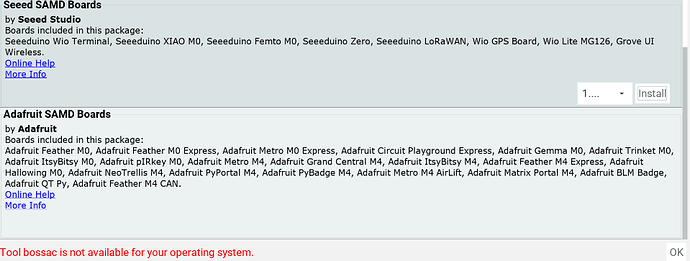Hi, I tried to install Wio Terminal board for Arduino IDE on chromebook(Linux).
I can compile & write Mega correctry.
Then I want to try writing program to Wio Terminal(Seeed Studio). But Board manager has error like this.
~ from
https://files.seeedstudio.com/arduino/package_seeeduino_boards_index.json
~ error message on board manager
tool bossac is not available for your operating system
~
chromebook duet
MediaTek Helio P60T
~
Anyone happen this situation? and how to install Wio Terminal board on it.
Thanks,
Hi @Hanjis,
Could you turn on verbose output by opening Arduino IDE:
File > Preferences
And then, next to Show verbose output during:, tick compilation.
After that please share your output messages.
It will be helpful to debug this issue further.
Best Regards,
Lakshantha
Hi Lakshantha,
Thank you for your reply.
It looks like I gave wrong information.
Not in compilation state, it happen in board manager dialog.
Best regards,
One more information.
It occured same error not only “Seed SAMD Board” but also “Adafruits SAMD Board”.
thanx,
Hi @Hanjis,
I am sorry to say that it’s not supported by your computer and we don’t have a fix for it.
Best Regards,
Lakshantha