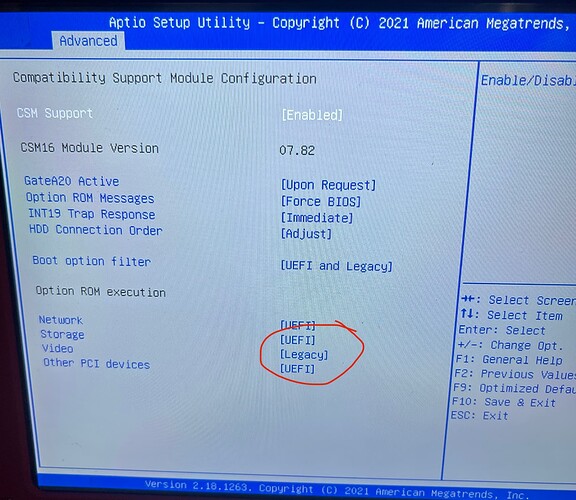Hi,
I have the following setup:
Odyssey x86 4125
32gb Emmc with preinstalled windows
256gb Samsung evo ssd with Ubuntu 20
10 inch ips panel 1024x768 by Pimoroni
Powered by dell usbc power bank
It is a dual boot configuration, by default it starts Ubuntu, but there is a menu at startup where I can choose windows.
Before hooking up the 10 inch panel, I was using a regular Samsung monitor and everything worked fine.
But now, it doesn’t display the boot menu, or the bios setup if I press DEL at startup, as if that mode is not compatible with the 10 inch panel. If I let it boot to Ubuntu, it will display properly.
Is there anything I can try to solve this issue?
Thanks