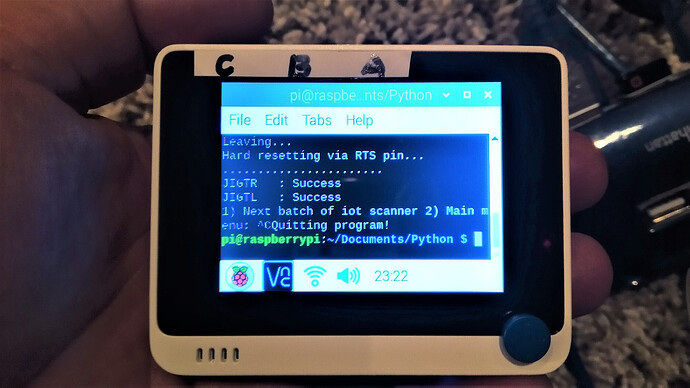Running the USBDISP on my rpi 4 was the cutest thing I’ve ever done I admit but I could use some help to optimize it.
As you can see, I am using a terminal window and running python code. I want slightly more space. I tried to do console+autologin but the autologin console only displays on my HDMI monitor and the wio terminal is blank. I can only use it if I startx or change back to GUI+autologin.
So my question is: is there any way to run a text console without x11, or is that required because the display driver is x11?
So assuming I have to use a GUI, is there any way to have a bare GUI without the task bar? Or even get rid of the title bar etc on the terminal emulator window?
Any way to maximize the window is a win!