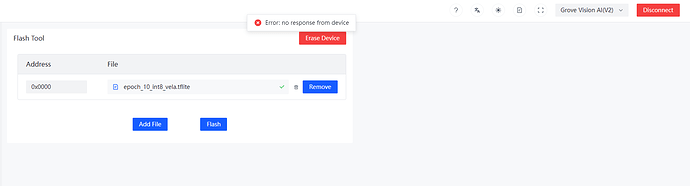I recently got a Grove Vision AI V2, when i connect it to my windows laptop whilst holding the boot button it does not get detected. Even on sensecraft the grove is not getting recognized, i was using a Grove Vision AI V1 prior and it connected fine. Any suggested course of action?
Are you holding down the boot button on the Grove Vision AI V2 while connecting it to your laptop?
Yes, I am holding down the boot button, but it doesnt work. I even updated the drivers as per
Update: I got it connected to the windows, im using the brave browser to access sensecraft. When i try and flash their existing models, the device disconnects and reverts to face detection. I tried using the tools to erase device but i get an error “no response from device”
I am experiencing the exact same issue. After reaching out to customer service, I was informed that a corrupted firmware was uploaded to Sensecraft AI two weeks ago. This resulted in the bootloader becoming corrupted, necessitating to reflash it.
I am currently waiting for them to provide the bootloader flashing program, which is scheduled to be available only on April 9th due to their vacation. Unfortunately, without the ability to manually boot the board, we are left with no option but to wait.
I must express my disappointment with the assistance I have received from the Seeed team in this forum. At least the customer service has been responsive and provided an explanation of the issue.
Hi there,
Sorry for YOUR disappointment. ![]() I find the support team here very good when information is released and available, as you already know the support team doesn’t create the BootLoader
I find the support team here very good when information is released and available, as you already know the support team doesn’t create the BootLoader ![]() that was corrupted and they were not even responsible for the corrupted upload either, that being said and with the Cornucopia of products seeed offers and they are tasked to support and having only been around for a couple weeks with 2 topics and 4 posts I would say that’s not very long to make such a statement on the forum as a whole.
that was corrupted and they were not even responsible for the corrupted upload either, that being said and with the Cornucopia of products seeed offers and they are tasked to support and having only been around for a couple weeks with 2 topics and 4 posts I would say that’s not very long to make such a statement on the forum as a whole.
We all need and want answers to our issues however Lots of folks want there hand held and don’t take the time to read the Plethora of information available it may be you have to large of an expectation. Waiting is the hardest part!
GL ![]() PJ
PJ ![]()
Is there no way around this as i would like to test the person detection models that are available or the custom model i have but it is stuck on face detection
Hi there,
Patients my man… They are working on it!
HTH
GL ![]() PJ
PJ
Hello,
Thank you for your polite reply.
I never stated that the forum is bad, but that I am disappointed about the assistance I received in the forum. I strongly believe in your products, since I spent a lot of money on them. However, when something is broken, I would like to know at least that… you know, it is broken. I don’t care if they will fix it in a day, a month, or a year (I have enough patience for that), but since I invested money in your product, I want at least to know that something is not working as expected. That’s it. Instead of that, I got two answers only saying that everything was working, but that was not true. I had to explain to this user why the boards are not working, instead of the dedicated team, which only replied to me being disappointed. That’s exactly what I was meaning in my previous comment.
I am not trying to be unfriendly in any way, and I strongly believe in Seeed’s product. You are only disappointed by something you like and you care about, not by something you don’t like.
Hi there, ![]()
Ok , That’s not unreasonable, I don’t work for them btw but I too believe in their products and I do get very good support and try to share the same… I may have misunderstood you comment, No harm, No foul. (sorry for the salt) ![]()
I come here as many do to help, give back and learn. I answer a ton of simple questions. I even verified your issue after I received a unit in the mail. The problem is one of those that at first no-one wanted to claim ![]()
But it got figured out and the fix (BL) is in testing I’m sure of that. I know your just getting started here, but after some time I think you will come to appreciate the support. feel free to message Citric or Seeed_seraphina directly to get a Direct answer.
HTH
GL ![]() PJ
PJ ![]()
Also received a Grove Vision AI V2 about 6 days ago. Using a Windows PC, SenseCraft AI says my device is connected to my COM4 and when trying to upload a Ready to Use AI Model the screen says it is flashing to 100% and then Resetting, but no model actually gets uploaded and can’t Invoke Preview because the SenseCraft AI screen says no model is loaded.
For now I am assuming this has something to do with corrupt driver, but since the problem doesn’t sound exactly the other posts I am not so sure… BTW, also doesn’t work on Arduino IDE. Xiao ESP32C3 gets flashed ok but program produces no output. Holding my breath for the driver fix…
Hello everyone
I’m sorry for being late. I deeply apologize for bringing a negative experience to everyone.
We are currently aware of this issue and take it very seriously. We will provide a fix for the bootloader as soon as possible, within the week, once I receive the information.
We have now updated the latest Bootloader and have provided a detailed tutorial for flashing the firmware.
Thank you very much for your patience!