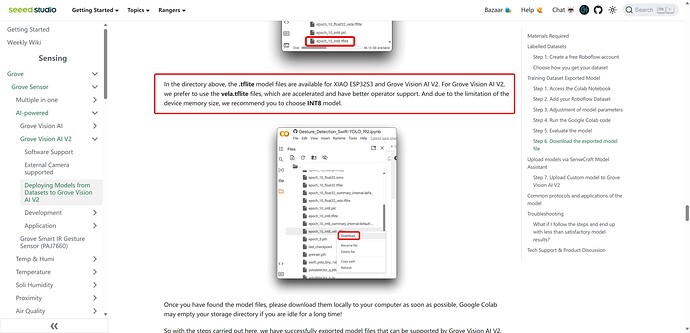I am trying to upload a custom image classification neural network model to Grove vision AI module V2 using Sensecraft. I can upload already given models and it works fine. I want to know how to upload a custom model trained for a specific purpose. Has anyone done it? any guidance is much appreciated.
Our engineering team is working hard to implement the feature of uploading custom models. If there is any update, we will definitely notify everyone as soon as possible. Thank you for your patience and understanding.
Hi,
Could you please let us know the update? Can we upload custom models now?
Sorry I’m late.
Currently, this is the only method of model training currently supported by SenseCraft:
Hi,
I exactly followed the same procedure, but when i upload a custom model trained on custom dataset and flash into the Grove v2 from the sensecraft platform, i get this error: “Invoke failed”. Could you please let me know how to fix this?
Does sensecraft support custom model deployement on the module? Kindly help me out. Are there any things which i should keep in mind while creating the tflite file?
This is the “SenseCraft AI” link i used for deploying the model. How to fix invoke failed error?
@Seeed_Seraphina Please help, many of us are facing this issue.
I apologize for the inconvenience. We will look at the issue and test it right away. We’ll reply a solution under this topic as soon as possible
If it is convenient, I’d like to know the exact complete steps you took to make the model. This is very important for us to judge the error. Just from the last error “Invoke failed” we can’t tell what the exact cause is.
I have a labelled dataset already so i used mobilent v2 to train the model as usual in colab notebook and I converted the model to tflite format with float 32 data type and i have used this file to uplaod in the sensecraft AI platform and gave all the necessary details. The model is getting flashed but i am getting the invoke failed error.
Model Details:
- Models tried: Mobilenet V2
- Purpose: Classification of two classes (normal and abnormal)
- Model Type: TensorFlow Lite
Technical Details:
- Input Shape: [1, 3, 224, 224] (dtype: float32)
- Output Shape: [1, 2] (dtype: float32)
- Deployment Method: Used the standard URL for model upload and deployment as per documentation
Error Description: Despite successfully uploading and deploying the model, I encounter an “invoke failed” error during the invocation stage.
If you want i can send my tflite file. Please suggest solution.
This is the case with even the MNIST classification model I trained using the sscma based notebook you provided in the wiki. Quick Start | Seeed Studio Wiki. I have tried the cifar one as well but the same issue persits for the models i upload manually.
Please let me know how to fix this.
Thanks
Due to the size limitation, currently both XIAO ESP32S3 and Grove Vision AI V2 only support int8 format models, not float32.