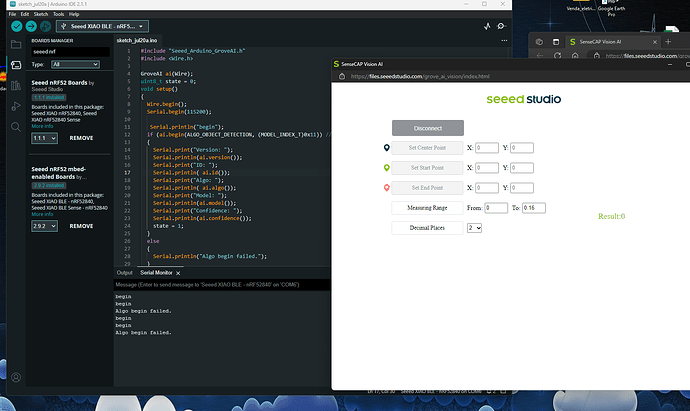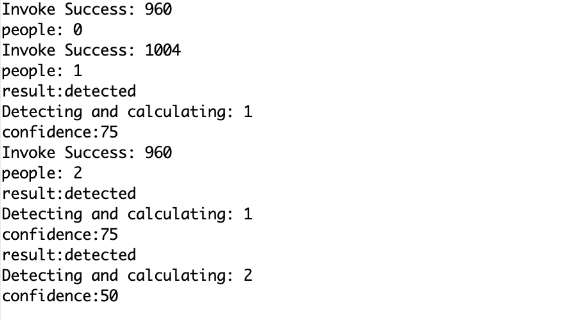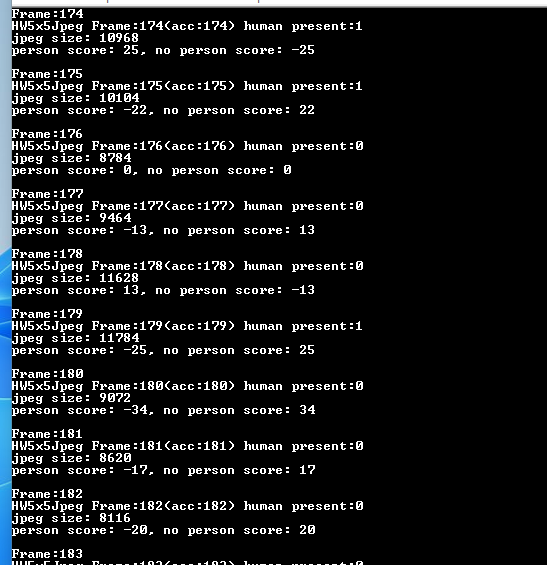Hi all.
I’m trying to do the Grove AI person detection tutorial, available in the wiki - Grove Vision AI Module | Seeed Studio Wiki -
but I’m unable to complete it.
I never see the camera image .
all I have is this:
It’s the seeedstudio page, but no camera image, just some points and distance measurement APP…
Wha am I doing wrong ?
I’ve uploaded the firmwares - person_detection_pre_17.uf2 - for the Vision AI Module and the code available for the Seeed Studio XIAO nRF52840 Sense .
Both are connected to the computer via USB-C cable… I just can’t see anything…
thank you
Hi,Feiticeir0,
After reading the details of the error, it is the initialization failure.It means there was some hardware that wasn’t detected or something. Please confirm that your Arduin is correctly connected to Grove AI and development board, and you need to wait after re-burning until the serial port (baud rate 115200) displays information similar to the following
and click “Connect”
Hi !
It does work, and I can see the image, when connecting the board without the Seeed Studio XIAO nRF52840 Sense connected.
If it is connected, nothing… But the example requires for both to be connected… 
This is getting weird… I’m going to open an issue with seeedstudio.
If I connect directly to the Vision AI board using the serial port, I get the following information:
It’s working.
But if I follow the tutorial and use a SAMD21 or sense or even the UNO with the base shield,
I get Algo begin failed or it just hangs and do nothing…
I’ve even used the grove connector to a breadboard with the sense, the same thing happens…
What am I doing wrong ?
Well, still no answers ?
I’ve now tried the examples in the wiki, like detecting apples, and still no luck…
Even connected directly to the Vision AI, I still see person detection and not apples…
Here’s the log of the vision AI booting:
▒-----------------------------------------------------------
Himax WEI Boot loader
------------------------------------------------------------
embARC Build Time: May 18 2022, 13:37:58
Compiler Version: Metaware, Clang 12.0.1
Boot loader Version : 2.0.3 (Date:May 18 2022)
chip version : 0x8535a1
cpu speed : 400000000 hz
spi speed : 50000000 hz
secure lib version = 2022_02_14_SVN_160405
serial number : 0xd03
part number : 0x37ed0901
pmu_wakeup_event : 0x0
wake up evt:4
...1st APPLICATION addr[4]=22000 (main-1697)
Bootloader Done !!!!!!
jump to app FW : 0x10000004
Compiler Version: ARC GNU, 10.2.0
header_size=0x28,apptotal_len=6004,appcfg_len=5964,appcfg_sram_addr=0x200816a8,A ppSRAMContent=0x200816d0
read flash success flash_appcfg_addr=0xb9000,appcfg_sram_addr=0x200816a8,len=596 4
pu8CRC8_appcfg=0x0,pu16CheckSum=0x0
App CFG bin have problem load default
app_table_crc=0x0, cal_appcrc=0x0
app_table_chksum=0x0, cal_appchksum=0x0
app_table_version=0x0, app_h_version=0x1
algoheader_size=0xf,algototal_len=1040,algocfg_len=1025,algocfg_sram_addr=0x2008 1298,AlgoSRAMContent=0x200812a7
read flash success flash_algocfg_addr=0xbb000,algocfg_sram_addr=0x20081298,len=1 025
pu8CRC8_algocfg=0x0,pu16CheckSum_algocfg=0x0
Algo CFG bin have problem load default
algo_table_crc=0x0, cal_appcrc=0x0
algo_table_chksum=0x0, cal_appchksum=0x0
algo_table_version=0x0, app_h_version=0x1
[WEI FIRMWARE] Daemon Process
Event HandlerSPI master initial done
start Himax..
sensor_init_required=1
i2c_mst_err_ISR_proc int:0x40 msk:0x42 raw:0x550, abt:0x800001
ABRT_7B_ADDR_NOACK
sensor_id=0x2642,rev_id=0x0
app_start_cv()
jpeg size: 8872
person score: 46, no person score: -46
Frame:1
HW5x5Jpeg Frame:1(acc:1) human present:1
jpeg size: 6312
No one here to help ?
Hi Feiticeir0:
I’m sorry I recently in busy driven development work now just see, Apple Detection Object Detection Dataset (v1, 2022-09-09 5:23pm) by Lakshantha Dissanayake
In the Apple Detection wiki,I want to know if you are training an AI with a public dataset or an AI with your own dataset, and I need to know some details about what you have done before I can help you analyze it ,Because I didn’t write the person in charge of this wiki
Hi !
Thank you for the reply.
I’ve used the Google colab version. Everything was done in the colab with the public dataset.
Hi,Feiticeir0
Did you have a good weekend?If you have any questions or doubts, try addressing them to one of our application engineers, who wrote this wiki at :[email protected]
You can send your questions to him