To whom it may concern,
I am working on a project that require Seeeduino LoRaWAN GPS + SD Card Shield v4.0 combining with the Grove - Serial Camera Kit (https://wiki.seeedstudio.com/Grove-Serial_Camera_Kit/) to take some photos for image processing. I follow the instruction from the Serial Camera Kit page and tried to use the library provided here: https://github.com/Seeed-Studio/Grove_Serial_Camera_Kit but I couldn’t get it to work at all.
I got stuck after the SD card is initialized, could someone please help me with this issue ?
Hi @hiennguyentum, Could please share more details regarding error, error log and the connection and the code?
Here is the code that I am using, I am using the “SerialCameral_DemoCode_CJ_OV528.ino” from this Github link: GitHub - Seeed-Studio/Grove_Serial_Camera_Kit: Seeedstudio, Grove - Serial Camera Kit demo code
I inserted a line right below “CAM_SERIAL.begin(9600);” to start the SD card reading.
But seems like the “intialized()” function doesn’t work at all in my case.
Baozhu
4
Seeeduino Lorawan’s communication serial port is called Serial2. You need to change the communication code.
Perfect  I changed it to “Serial1” and it works now, thank you Baozhu
I changed it to “Serial1” and it works now, thank you Baozhu
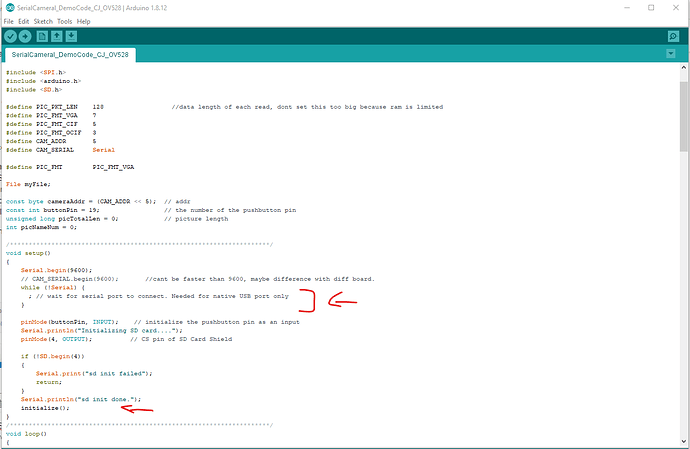
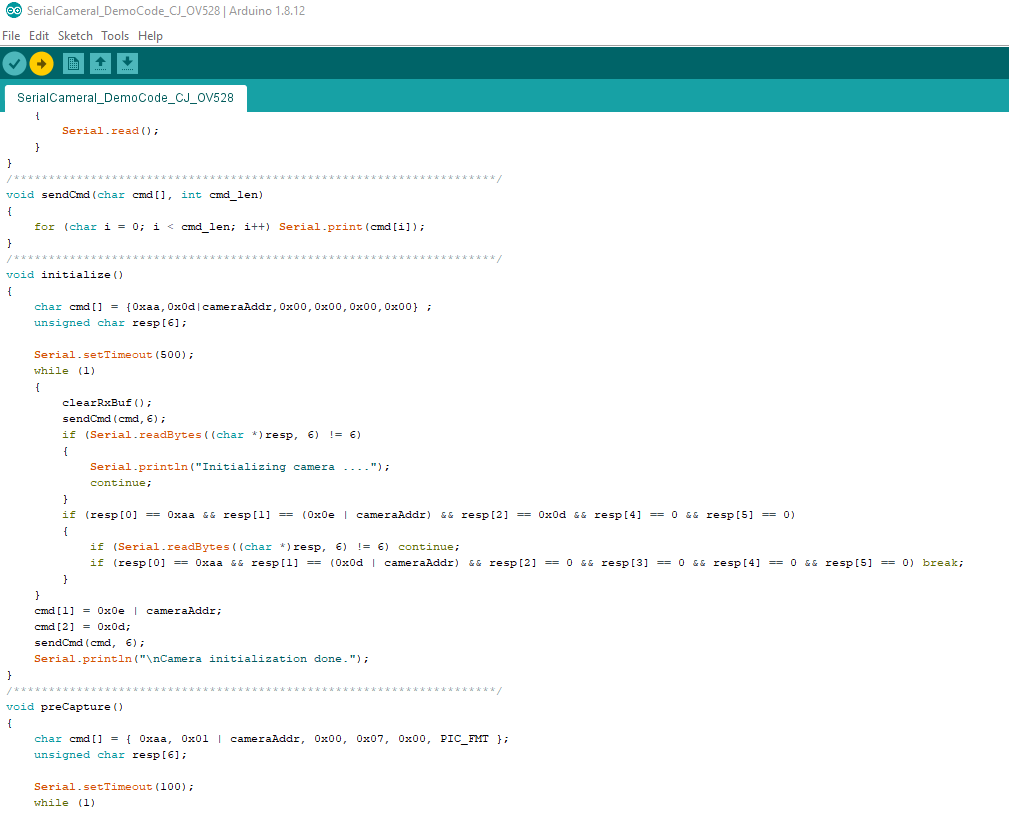
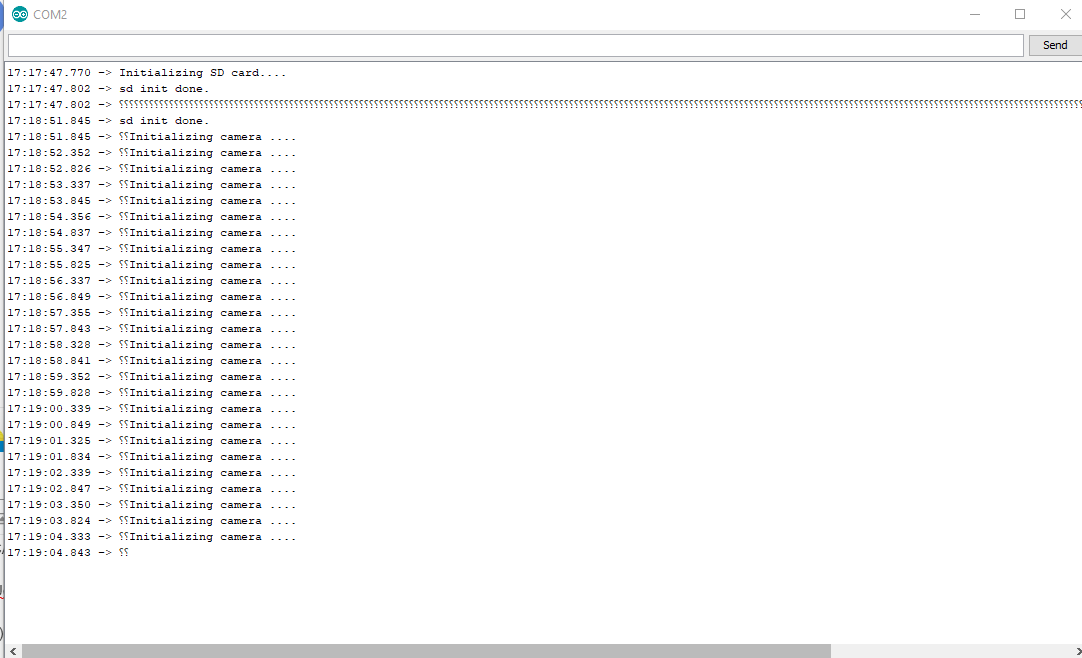
 I changed it to “Serial1” and it works now, thank you Baozhu
I changed it to “Serial1” and it works now, thank you Baozhu