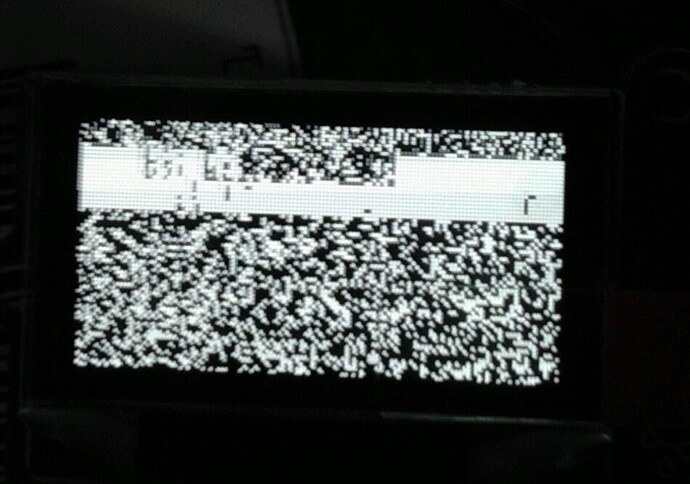I have not used any version of Arduino other than 1.0 so I can not confirm this is a 1.0 issue.
Attached is an image of what the screen looks like after loading the demo code form: seeedstudio.com/wiki/Grove_-_OLED_Display_128*64
Here is a link to the product: seeedstudio.com/depot/grove- … th=163_167
As you can see the screen scrolls with an incorrectly drawn pattern. The pattern does change by changing the fill_string# values. I also had to make some small alterations to compile.
extern unsigned char myFont[8]={}; //PROGMEM
extern unsigned char logo={};
extern unsigned char ip={};
changed from:
extern unsigned char myFont[8]; //PROGMEM
extern unsigned char logo;
extern unsigned char ip;
All Wire.send commands renamed to Wire.write
Board is attached to recommended Ic 1 port