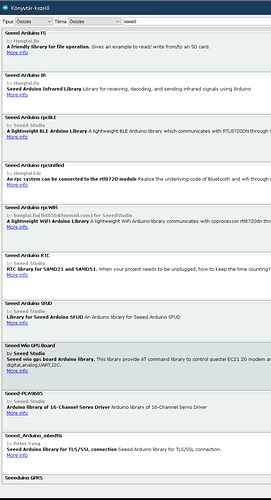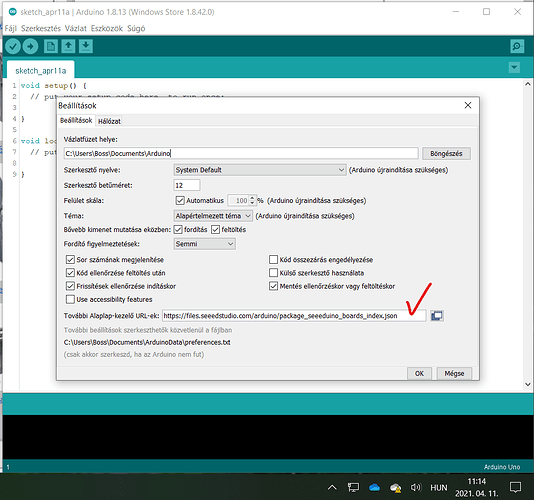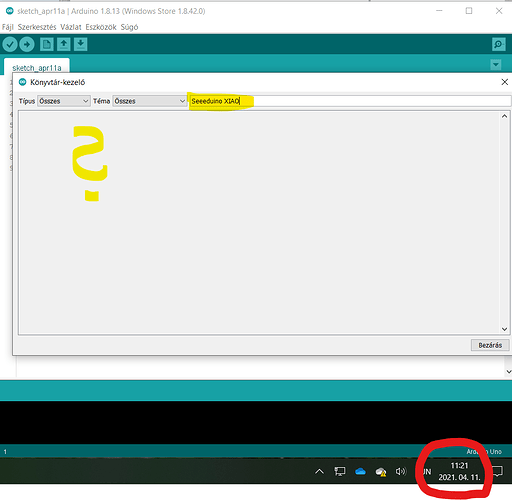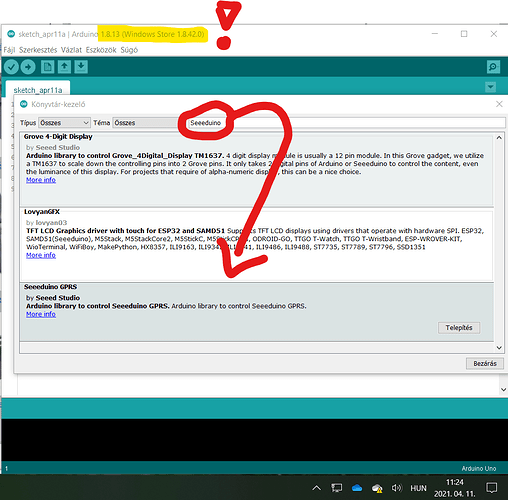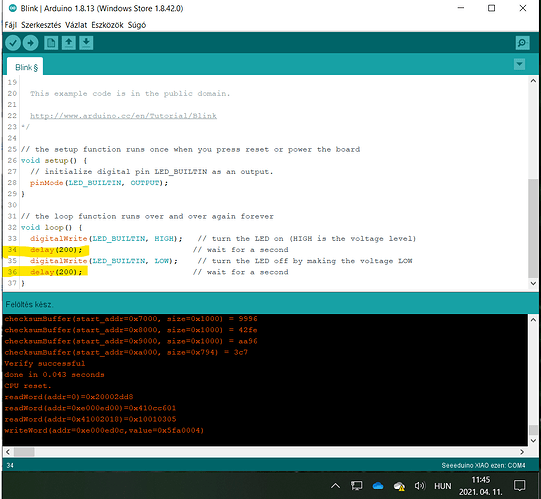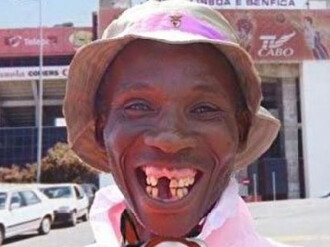Greetings to everyone.
I need help getting started.
I want to install the seeeduino board, but the library installation failed.
I watch the youtube tutorial and follow the instructions. It does not offer a choice on my computer (“Seeeduino Xiao”)
see https://wiki.seeedstudio.com/Seeeduino-XIAO/
and next: https://www.youtube.com/watch?v=lK1IrSWit1k (05:10 min. Seeeduino XIAO the Smallest Arduino, Getting Started Tutorial, Pinout, specifications, & Arduino IDE)
What do I not know?
Can someone give me a valid link to download the library? (zip)
I am very grateful for the help, every suggestion will save my life.
Thanks …
Hello, I tried the link and found it works
https://files.seeedstudio.com/arduino/package_seeeduino_boards_index.json
Dear, thank you very much for kindly helping me. Unfortunately, I beat my head into the wall again. To me, the laptop doesn’t show the screenshot you showed.
I’m clueless (and unlucky, loser)
;-(
I pasted yours link on the Properties tab
I think it would help me if I could install a .ZIP package.What do you think about this ?
I’m excited and counting the minutes.
Have you tried Steps 3 and 4 of the Getting Start chapter at the link below?
Dear msfujino,
I’m grateful because you’re listening to me.(3./1. step)
and …
(3./2.step) Click Tools-> Board-> Boards Manager… , print keyword "Seeeduino XIAO " in the searching blank. Here comes the “Seeed SAMD Boards”. Install it.
i can’t understand why my screen is different
I’m grateful for your time
Jozef ;-(
back to baseline …
I am very sorry for the unnecessary effort.
I needed your instructions.
I marveled at my own fault.
I got lost in my language version. I learned with your help that “board manager” is not equal to “Library manager”.
I was able to produce perfect operation.
I am very happy to have overcome the impossible.
I needed your help!
I start the exciting work …
Jozef
I’m glad it helped you.
Good luck.