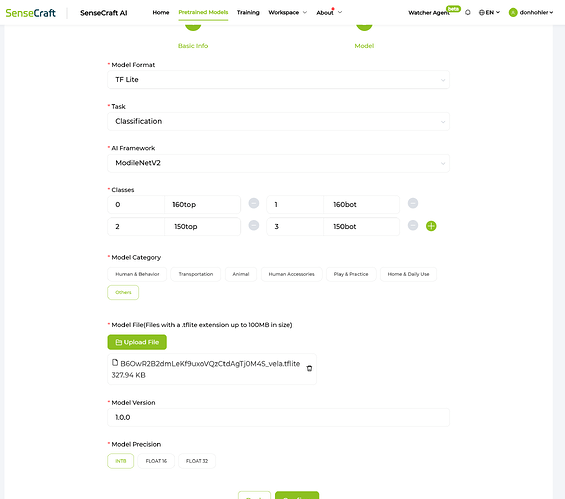In Sensecraft AI training, I try to save my training file using the “Save to Sensecraft” button. I enter all required information being careful not to use any spaces or special characters in the names. When I submit, I get an error: “Invalid object name”. No matter what I try, I get the same error. I am unable to save, export, or download my training file.
Hi there,
Make sure you are on the correct URL, and that the Object names are ok syntax. only one session (window) open at a time.
HTH
GL ![]() PJ
PJ ![]()
Hi there,
I would try a Filename that makes more Dos/unix/posix compliance ![]()
Are the Number of Classes Accurate?
Heck if I can remember, but I have seen this before, Search the forum here for similar, I know some else had a similar issue. it was something small?? SMH
HTH
GL ![]() PJ
PJ ![]()
I have searched the forum and found nothing. The number of classes is correct. I have tried many times using very simple names part1, part2, test, etc… Nothing works. I need the .tflite file, but have no way to download it.
Hi there,
So what is the Dev environment , Windows, Mac ?
Browser , etc. Have you saved any models previously ?
You get it figured out, they may be doing maintenance or something
What is the setup ?
GL ![]() PJ
PJ ![]()
I am using windows 10 in a chrome browser at SenseCraft AI.
I have created a training model and want to save it to sensecraft so i can download it. But it will not let me. I have been trying for days.
Got it to work. Can’t have numbers in the class names. PIA
Hi there,
Awesome… The little things I tell you…LOL ![]()
Do us a Solid and Mark it as the solution SO others can Find it fast.
Good work, and thanks for the contribution.
GL ![]() PJ
PJ ![]()