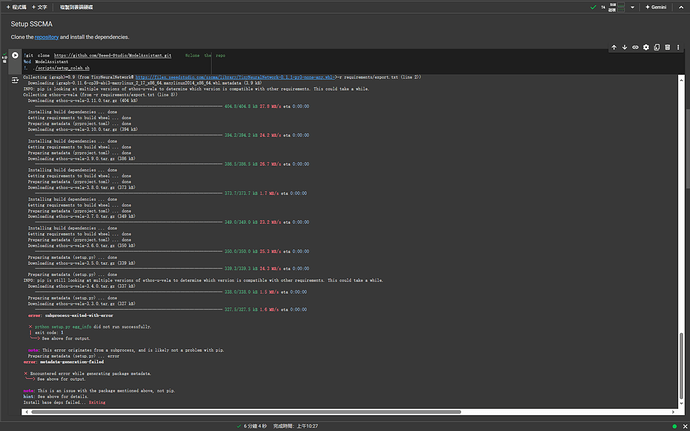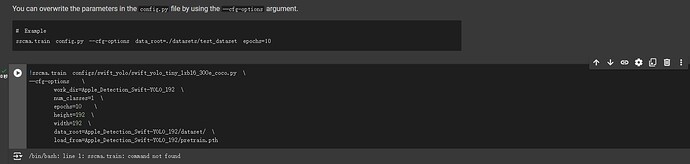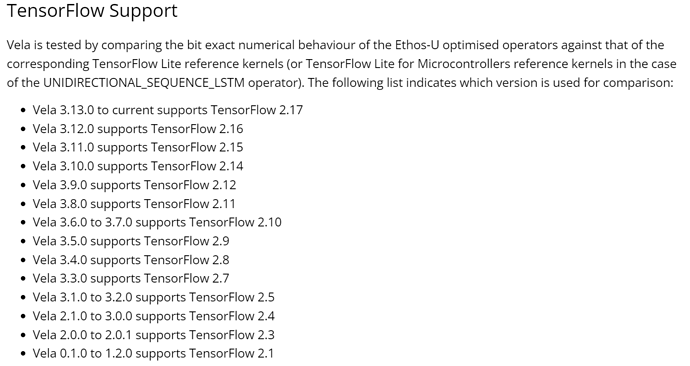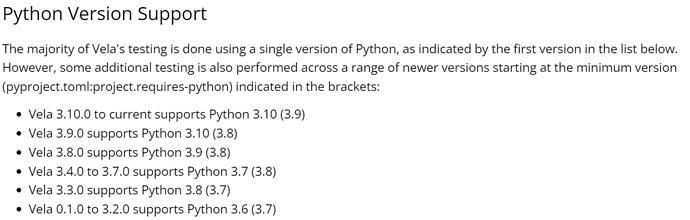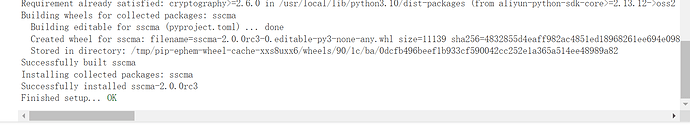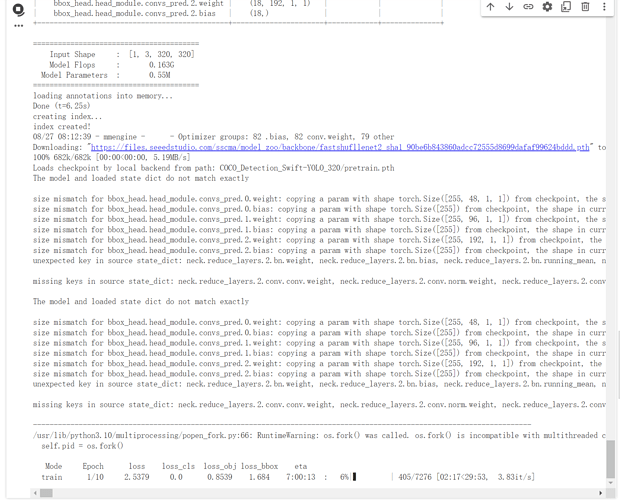Deploying Models from Datasets to Grove Vision AI V2 | Seeed Studio Wiki
I was trying to follow the tutorial from the link above, and everything was going smoothly until I reached the “Run the Google Colab Code” step.
When I executed the first code block “Setup SSCMA”, I encountered an error.
I realized the issue might be related to the version of ethos-u-vela,but I’m not sure how to resolve it. Does anyone know how to fix this?
Thanks.
If I ignore this error, I will encounter another issue when executing sscma.train.
There might be some dependency conflicts with tensorflow and ethos-u-vela.
According to Backtracking, pip will keep trying until a compatible version can be found.
Meanwhile, there are some corresponding versions between the tf with ethos and python with ethos:
Knowing the prerequisites, here’s my temporary solution:
Install the TensorFlow and ethos-u-vela before you executing setup_colab.sh.
Add a new cell in colab:
!pip install ethos-u-vela==3.9.0 tensorflow==2.12.0
This time with a stricter limitation.
After that, SSCMA can be successfully installed.
And the training process
2 Likes
It solved the problem and worked perfectly. Thank you for providing such comprehensive information.