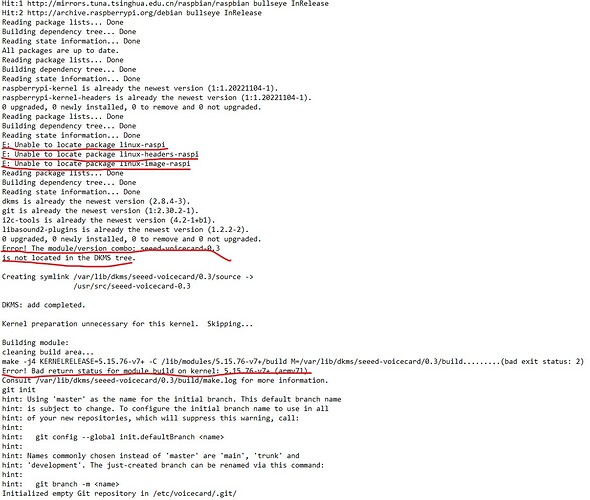My platform is Raspberry Pi 3B+, and the system is 32-bit version of Rasperry Pi OS(bullseye), however, there’s always some error with the seeed-voicecard driver installation, as shown in the picture, would anyone give any suggestions? thanks
Here are similar issues you can refer to first, we need more time to determine what the problem is.
My platform isn’t reTerminal, I just use a HDMI Monitor and plug the USB Keyboard and USB mouse in to my raspberry Pi 3B+.
Hi,
I just registered just to tell you: I also had problems with the recognition of my 4mic array.
My solution: I used Raspi OS Buster instead of Bullseye. (Raspi OS Lite 32bit legacy)
Worked for me. Can’t hurt to try. Also, there is a precompiled image linked on the bottom of the page here:
That would have been my next try… but as it seems, I am good for now.
Cheers
FuPe
Thanks very much! the issue has been solved by your suggestions!
What exactly did you use to fix your issue? Did the Raspi OS Buster version fix your problems?
Hi, i am having same issue but i am using the ReSpeaker 2 mic with Rasberry Pi 4B with OS 64bit legacy bulleseye lite, I cloned the driver from GitHub after that when installing it gives the [ WARNING Your loaded kernel version is 6.1.21
Not matching the updated version .
Kernel was updated, but new kernel was not loaded yet
Please reboot your machine AND THEN run this script again.]
and did not showing the ReSpeaker in the list of mounted devices on Pi. I did reboot, update and upgrade but it did not resolve the issue. Please help me I really appreciate it.
I have the exact same problem with the EXACT same hardware.
I tried many things that didn’t work and I’m still stuck.
I2C shows the 2mic is connected, so hardware problem isn’t the case.
I downgraded to kernel 6.1.x but this doesn’t help.
I checked the headers, they weren’t properly loaded so I did it manually and got them to load, that still doesn’t fix anything tho.
Reflashed the OS multiple times, tried on bookworm 64bit, bullseye 32bit, neither work.
Whenever trying to install the seeed, the EXACT same error messages from the author appear.
What are we supposed to do??
Hi,
what hardware do you want to use? The old 2mic_hat or 4mic_hat or 6mic_hat?
Then i have some good news. I build a image for that, with the driver included. Maybe you want to give it a try. The project is for the homeassistant wyoming satellite.
Search for florian-asche/PiCompose on github and switch to the initial-base branch. Feel free to leave feedback if something doesnt work. Its still work in progress but almost finished.
After downloading and starting, give it some minutes, the pi will reboot one time by itself and then reboot it one more time and the audio via pipewire should work.