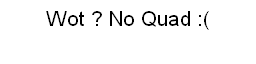Hi All
I know that this thread is early, but I was messing around with the logo on my quad sample today and I though I would share the somewhat poor attempts I have made at a logo…
To install a new logo on the Quad is an easy affair. Create your logo in an art package that can save in the 4bit (16 color) bmp format. MS Paint certainly does it, but of course its a fairly limited software package. It needs to be 256x64 pixels in size.
I personally prefer paint.net which does not natively save into this file format. With a little playing around I found that using the plugin available in this thread gave me better results as well as letting me use my favourite editor.
Once you have saved your bmp, then simply rename it with an .inf extension and save it to the Quad.
Start the Quad while holding down the play/pause button and a progress indicator will tell you when the new logo has been installed.
I wonder if Seeedstudio has a logo sorted out yet for the production models. If not the community must have someone more skilled than me who could come up with something decent. Working in 16 colors is not easy of course…
Perhaps Seeed might want to consider a competition?
Anyway, here are my attempts!


Retro Gamers might like this…

And currently in use on my Quad…

I also found this old school Apple logo on the miniDSO forums…

All logos are in the zip. PLease feel free to use them and abuse them!
Quad Logos.zip (7.68 KB)