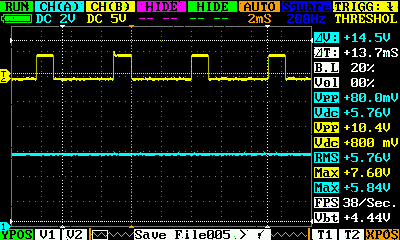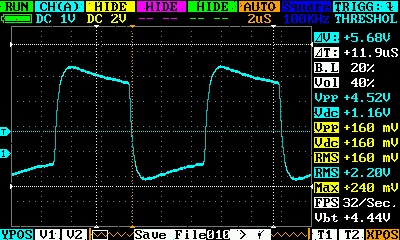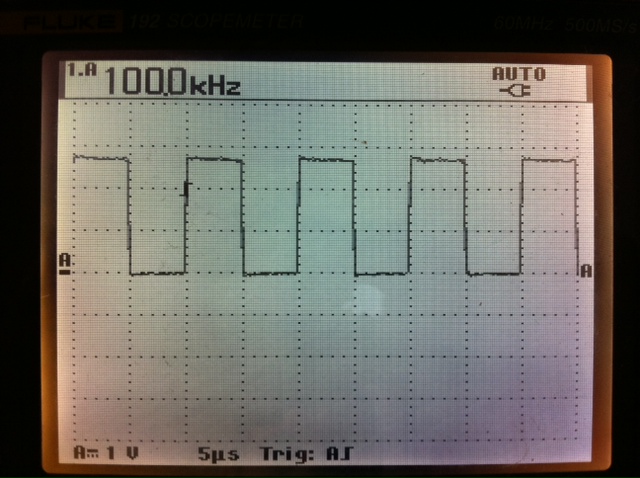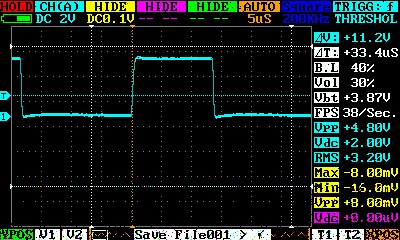My DSO Quad arrived yesterday!
I have been playing with it for a few hours and I think I have a hang of it.
I had it shipped with DHL due to the usual postal services in South Africa taking forever! You wait six weeks…
It was shipped on the 7th and arrived in the country on the 11th. I could only pick it up yesterday since I was quite busy on Monday.
The box was smaller than I thought it would be. After eagerly ripping off the packaging I found the following inside:
1x DSO quad… duh!
2x Probes… Mueller probes according to packaging
1x 3.7 1200mah Lithium battery.
and tiny marking rings for the probes.
The battery was sealed in an anti-static bag.
It’s wires are quite long, so I had to squeeze them into the holding clips and bend them back to insert the battery. It fits loosely, but the back plate holds it in snugly. I almost crushed the wires when I put the back on, they peel out if you do not put them in properly.
Upon switching the unit on… I was confused. I had no idea how to work the menu or what everything’s relation to each other was. The lack of any documentation surprised me a bit, but I assume Seeedstudio is working on it.
I finally figured out that colours play an important role in the navigation.
The menus are broken up into three sections, top, bottom and right.
Navigation is done with the two rocker switches, it takes a while to get used to it tough.
I immediatly fetched a 555 project I was working on, since I know the PWM wave well and wanted to see how accurately it is reproduced on the Quad Vs. my Fluke… unfair comparison tough…
The result:
Note: This was captured directly on the device.
NB!!! It can only save a file if there already exists a file with the same name on the storage directory.
Ie. trying to save FILE001.BMP will not be possible if the directory is empty or only contains FILE000.BMP
This took me a while to figure out, saw a module posted here on the forum that solved the problem.
Looks pretty neat!
Last night while trying to figure out the menu I accidentally entered what seems to be a calibration menu. It happens when you are in the top menu and a channel is highlighted and you press the (square) stop button. I inadvertently started setting values and after a while tried to properly calibrate it with a DC power supply… not sure if it worked though. I have not had a chance to check it Vs. my Fluke.
I then started playing with the signal generator. It looks good, except the resolution on anything but the square wave… is loooow. The sinewave looks very blocky…
I looped the two probes, one in the wave-out and one in CH-A. Attached the Fluke as well, blockyness was evident on it as well.
One thing that I noticed while cycling through the frequencies was that 100Khz produced a very skew square wave.
The Fluke, although much less, also had some skewness in it - so it might be the scope function…:
Something else that I noticed was that the square waves were not entirely square. Had a little droop on their corners.
Does the Quad have a trimmer to adjust this internally? My Fluke’s probe has one on the BNC connector to correct this.
…I almost forgot. Inside the box, underneath the lid, is a Coupon code… It is for a free probe according to the text. Not sure when I’ll be able to use it though…
CH-C and CH-D do nothing at the moment. Where on CH-A&B you can select between DC/AC and 0.2V-10V, C&D have – --.
D though, can be used to either show A+B, A-B, C&D and FILE1-4. A+B and A-B works, but I’m not sure what the rest are for.
Could someone maybe explain to me how the analogue channels (A&B I think) differ from the digital channels(C&D)?
Otherwise, I’m not sure how I’ll be using the .DAT export, I saw someone in another topic is developing software to interpret it.
Updating the logo file also does not work, but I assume you should do it when upgrading the firmware. I found a set on one of the other topics on the forum, but I assume the current version on my Quad is the most up-to-date version.
Will try adding a new logo soon.
Overall I’m very impressed with my Quad. It’s definitely worth the money!
A little documentation and roadmap for upgrades and feature implementation would be nice though.
Final note:
Since this is a BETA build, there are some hardware imperfections. Mine for example had some dust and a wooly(?) strand underneath the screen cover. Might disassemble it later to clean it. I assume Seeedstudio assembled the 300 units at record speed-mine had some fingerprints on it when I opened the box. lol ![]()
Hope everyone else gets theirs soon!