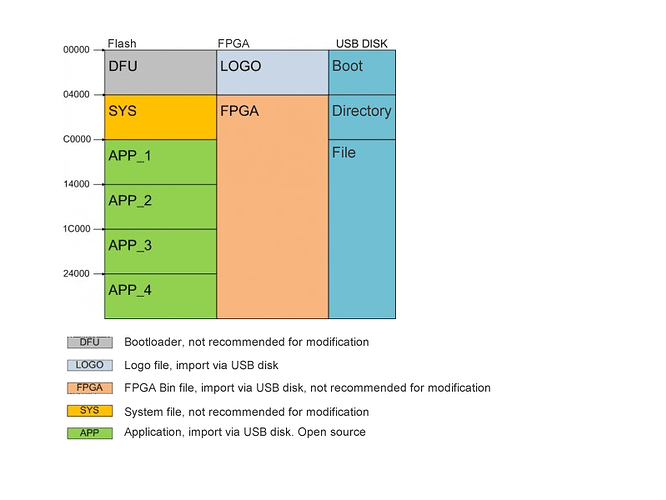Connecting DSO Quad via mini USB cable to PC, you will see a USB disk added.
- copy newest file into it
- Power up DSO Quad pressing “►||”
- Wait until indication of " firmware upgrade finish"
FPGA file: xxxx_FPGA.BIN
Logo file: xxxx_logo.INF. Create any 16 color 64*256 .BMP file of size 46.9KB, change the name to .INF.
System file: xxxx_SYS.hex
Application file: xxxx_APP.hex
Please remember delete used upgrade file to avoid confusion.
Latest engineering firmware: firmware.rar (35.7 KB)