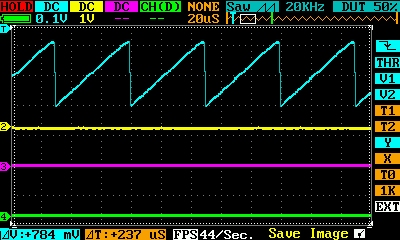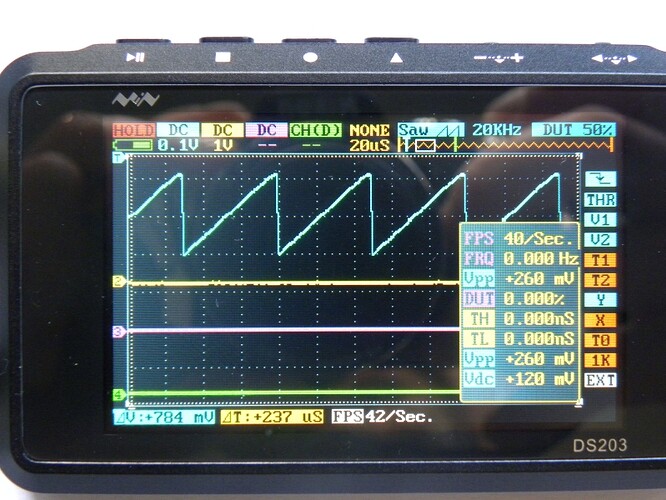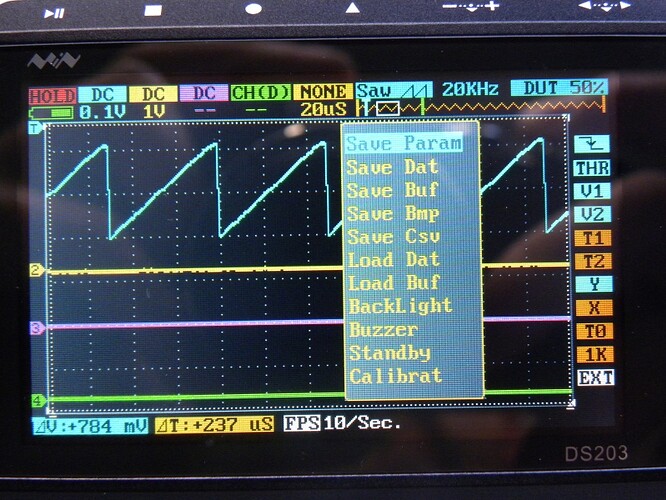Gabriel,
Good job on the work so far. Am I correct in thinking that a bunch of the functions are not coded yet, so it’s a GUI development ontop of a basic scope right now? It would be great to get some of this GUI merged with the community App project.
I recently bought another DS203, sourced in the UK from a Chinese importer, and it’s come with a new firmware, App (plus A1) Version 1.00 running on Hardware version 2.60 with sys version 1.51. I was really hoping it was from this forum because the UI is super improved, but the core scope functions are much better with the community APP. I am posting some screen shots because they have taken a somewhat similar approach to you. I like some of your nice features but this new DSO is actually more consistant and easier to use. Please take this as constructive review.
For Example, in this new APP the right mouse key is always navigation, and the left mouse key is always chose and left press is always select. Triangle key always and only toggles between horizontal menu and vertical menu. So it’s very easy to move around.
You have the left key as horizontal and the right as vertical, which is fine, except when you move between the two, where it’s necessary to move the vertical selection until it rejoins the horizonal by going horizontal, at which point it stops working and you have to switch keys to go horizontal, then switch again to go horizontal on the vertical key into the new menu. Proposal: have the vertical menu remember it’s last selection, and have the horizontal always work not be disabled by the vertical menu. Result: the horizontal is always horizontal and vertical is always vertical, and it’s quicker to move around both. For example, move from trigger to dY cursors is 3 keys and 14 dabs on your scheme, but it could be just one horizontal dab.
Vertical menu contains most of the functions that were so difficult to get to in the old UI eg: cursor posistions. Now it’s easy: triangle toggle then mouse keys.
You have context menus which are great, as coded on the input page. Personally I’d have them toggle which I think is more expected action of buttons and frees up circle, or more usefully free up play/hold to do just that. I keep going into sub-menus when I want to exit. I’m assuming the scope display will remain when eg: cursor boxes substitutes for input boxes otherwise it would be impossible to set them. Because you use square to close menus, you have inconsistancy again. For example, I go into CH2 menu with Play, but I close it with Square. However if I go into the sub menu Resolution, I can close it with Play (the toggle on-off I keep trying), but then have to go back to Square to close the CH2 menu. If I try the Timebase menu I can have toggle-off. But if I go into the Functions tab and select say Spectrum analyser, I must use toggle off as nothing else has any effect.
The new DSO has measurement toggled on-off by circle, and a long hold enters the menu to change measurements, where, as before, left mouse is chose, left press is select channel and right mouse is vertical move as usual. However it’s still the old terse descriptions and poor colours, and it sits on the display so I can’r recommend it. Yours are easier to read, and I think will be easier to select off the context menus. As you are coding it, it seems that maths and cursors are mutually exclusive, so you might want to consider a footer displaying two or more cursor values (eg: t1, t2, delta-v). The new DSO has fixed them at dT and dV but it’s useful to have them on display along with eg: frequency.
In learning your keys I think I have captured around 38 bitmaps. Here’s a screenshot of the functions menu on the new DSO: all these file operations are in one place (square) and as before, right vertical mouse is vertical, left mouse is chose and left press is select, so it’s completely consistant again. I think you have yet to code in the menus so you might like to consider this extended menu approach.
For info, the new App also includes
- display record length change 4k-2k-1k-512-360
- Cute function out icons with Square wave duty and up to 8MHz, others to 20k
Hope this is of some help.
Cheers,
Mike
 (test on real devices, not just lab tests with signal generators).
(test on real devices, not just lab tests with signal generators).

 data structures must be suitable for algorithms.
data structures must be suitable for algorithms.