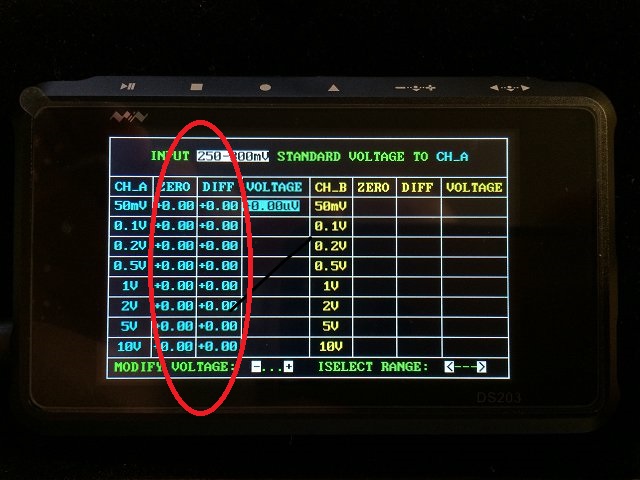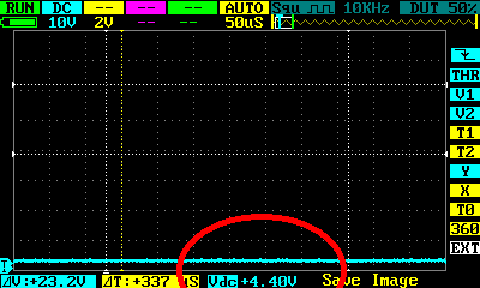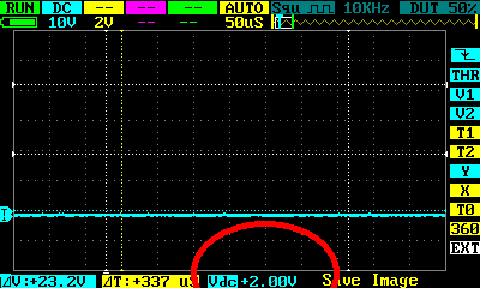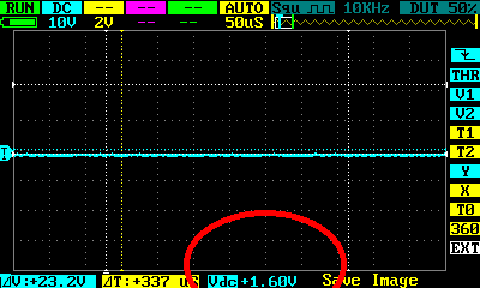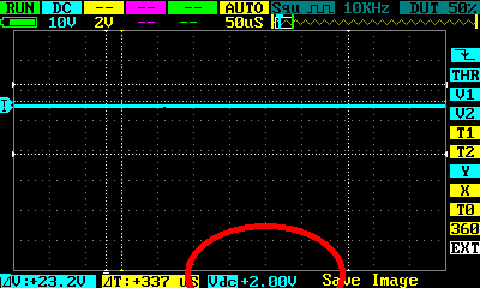I got my DS0203 a few days ago with hardware revision 2.72.
I have performed the calibration for zero offset and gain many times, but the oscilloscope always show wrong DC voltages (about 2V off in 10V mode).
I use this tutorial for calibration:
seeedstudio.com/wiki/DSO_Quad:Calibration
For calibrating the zero offset I connect CH_A to ground and the offsets seem to be measured correctly. But after successful calibration (and selecting ‘exit and save…’) there is no Y-position that is close to zero (see pics). In the pictures shown below I manually adjusted the Y-value trying to get the DC voltage near to zero (but without success).
Does nobody have an idea how I can correctly calibrate my device?
Or may it be defect? 
If you are running the stock software, then the first step would be load on one of the other firmwares like Community or Wildcat. The standard software has a few problems and others have had calibration issues with some versions of the standard software.
The other firmwares are much more problem free, as well as being easier to use and having more features.
Ok, thank you for the hint. It looks as there are plenty of different firmwares, can you give me a recommendation which firmware I should try first?
My device runs Wildcat 3.3 as the main scope. This is based on the Community app but has some very nice extras and fixes even on top of that. It is also much easier to use in terms of button presses as it only uses the press down toggle buttons for less used actions.
It uses the standard SYS but it is good to use ALTERBIOS as well as that fixes some filing system unreliability.
With these you get a very stable, functional device.