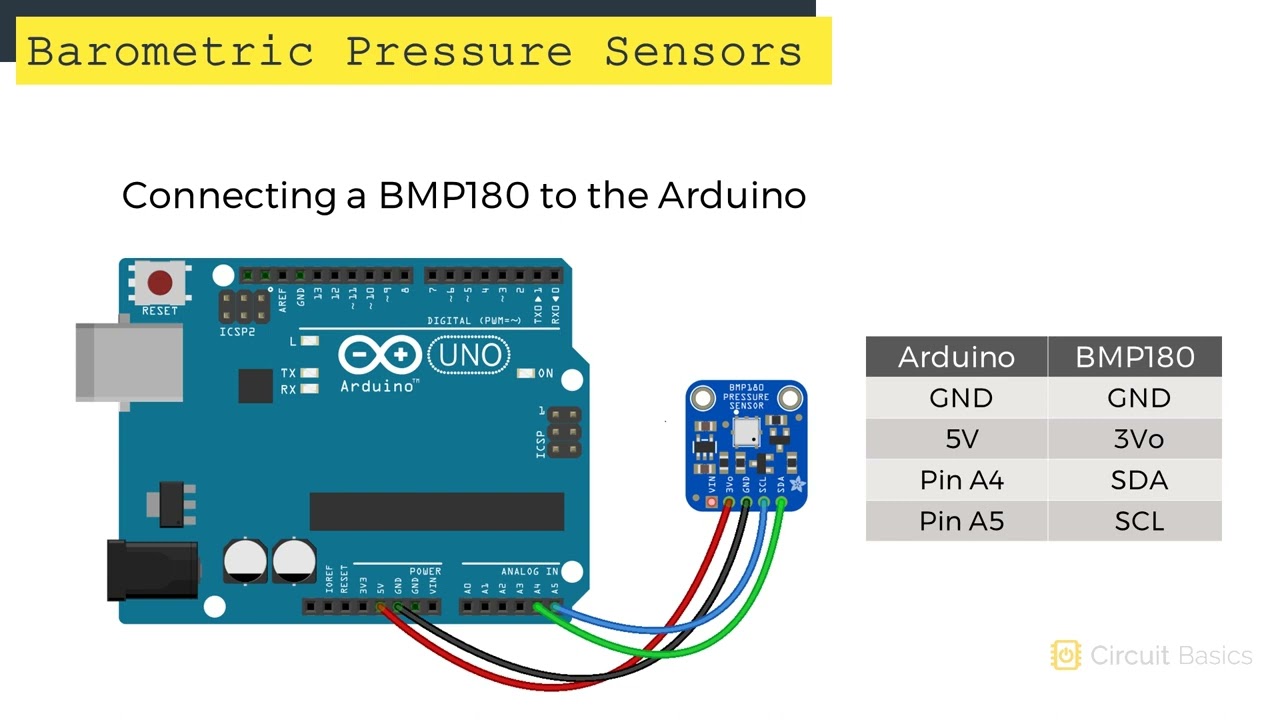I would like to operate the DPS368 sensor. The target is the Seeed Studio XIAO RF52840 Sense. Please share the Arduino code. Thank you."
Hi there,
Sure… Looks like this.
Here are some tips for using a barometric pressure sensor with Arduino:
- To calculate altitude using the BMP 180 library, you can use the altitude function with two arguments: the pressure measured by the sensor and the ground or sea level pressure. The function uses the international barometric formula to calculate the altitude in meters.
- The SparkFun library also has a function called sea level that can output an altitude compensated pressure reading.
- You can use alligator clips to connect the sensor to the Arduino, or you can solder headers onto the sensor
Go watch this
LOOK at this
https://docs.arduino.cc/tutorials/nano-33-ble-sense/barometric-sensor/
HTH
GL ![]() PJ
PJ
You need to include the necessary library for DPS368 from the library manager. You will also need to include the wire.h library.