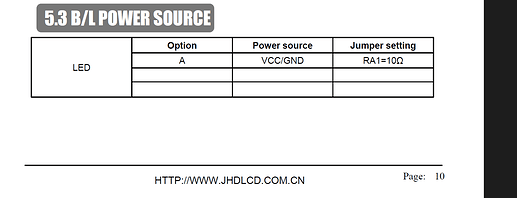I use Grove I2C 16x2 LCD (V2.0) on Pico with below code.
When running the program the first row of the LCD shows only white blocks, the second row is blank, is this a contrast issue? I have no idea on how to change the contrast, there is no Potentiometer available?
Is there a I2C function to change contrast?
code I’m using, no errors on it:
import machine
from machine import I2C
from lcd_api import LcdApi
from i2c_lcd import I2cLcd
setup LCD object
I2C_ADDR = 62
I2C_NUM_ROWS = 2
I2C_NUM_COLS = 16
i2c = I2C(0, sda=machine.Pin(0), scl=machine.Pin(1), freq=400000)
lcd = I2cLcd(i2c, I2C_ADDR, I2C_NUM_ROWS, I2C_NUM_COLS)
creating custom icon
heart = bytearray([0x00,0x0a,0x1f,0x1f,0x0e,0x04,0x00,0x00])
lcd.custom_char(0, heart)
Main program
lcd.putstr("Hello from\n"+chr(0)+" Bart "+chr(0))