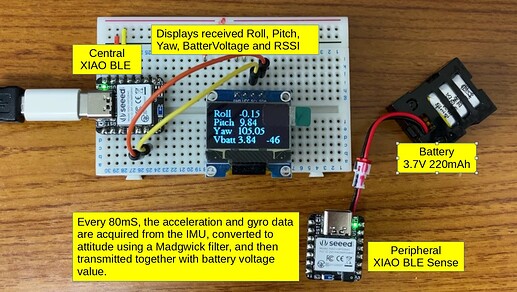Hi there,
I stand by the statements made about this example being exemplary.
Xiao to Xiao via BLE
Check it out for the STARTING point, add some If defines for ESP32 vs. Nrf52 vs. AVR
If you put in the work , you can make this work on ESP32C3 as well.
1 Like