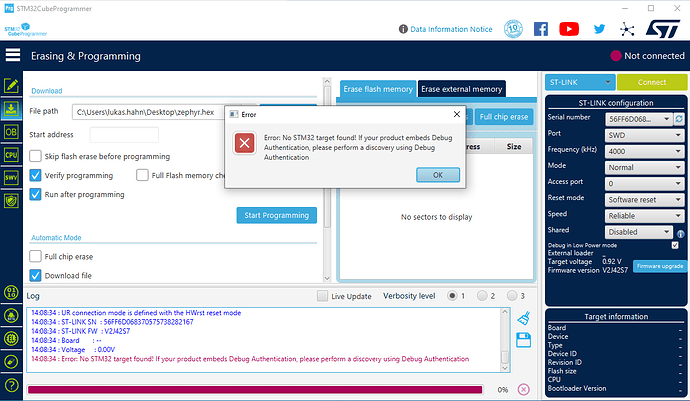Hey there,
as the headline says I have problems connecting my LoRa-E5-Dev-Board to STM32CubeProgrammer to flash it or and remove the read out protection.
Step 10 of this tutorial
Wio-E5 Development Kit | Seeed Studio Wiki
is just not working for me and it shows me this error:
I found how to connect SWD to the official ST-Link V2 on stm32-base. org: [Guide: Connecting your debugger | STM32-base project]
So I connected
CN3 Pin 7 with the DIO
CN3 Pin 9 with the CLK
CN3 Pin 20 with the GND Pin
of the SWD-header.
I would upload a picture because Im not sure with the wiring but cant upload two. So here is a link:
Then I connect the ST-Link to my PC via USB, press down the Resetbutton and release it while clicking connect in CubeProgrammer.
At this point the tutorial is not clear about when these actions should happen exactly.
Should I try to release the resetbutton and click connect at the same time or release the resetbutton before or after clicking connect?
How long to press the resetbutton before clicking connect?
A video tutorial would be nice to see how pus and klick exactly to make it work.
I already tried all of these possibilities thats why Im here.
I also tried the different reset modes.
I updated the debuggers firmware, cubeprogrammer and installed the driver for st-link.
The steps before went well. I was able to connect the E5 to TTN using the AT-commands.
I also have a nucleo-wl55jc-board here that has an built in ST-link which I heard you can use to debug other boards but found not enough information how to do this. Doing so would help me find out if maybe my ST-Link is broken.
Restarted also my PC.
Im happy about help! Thanks!