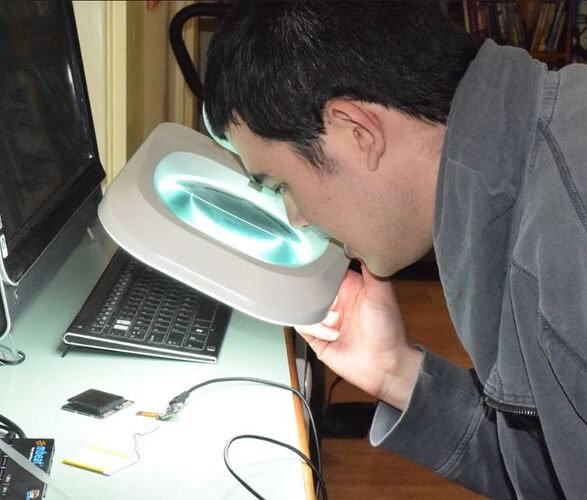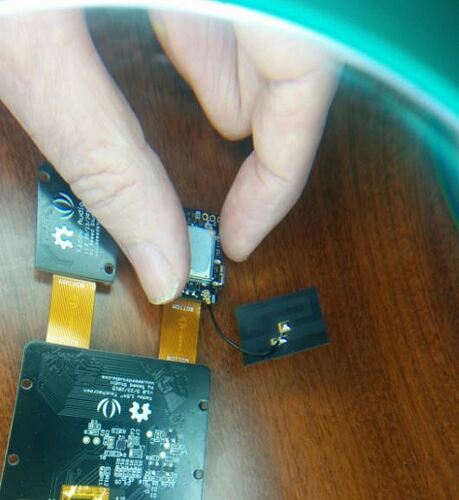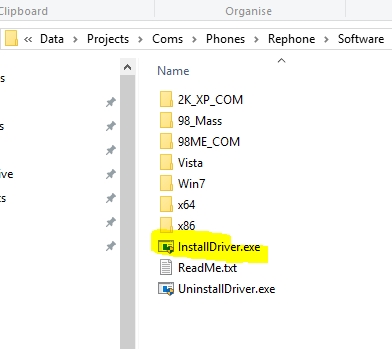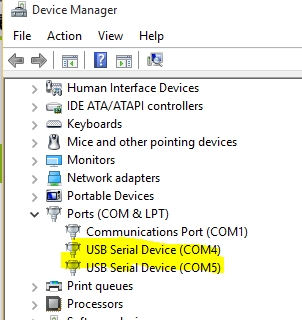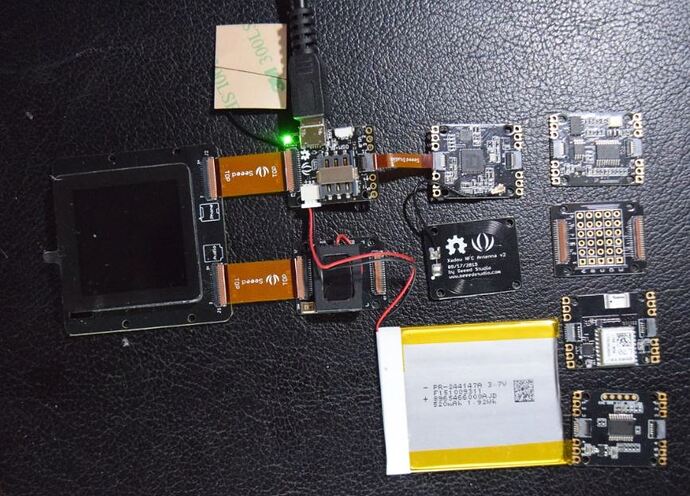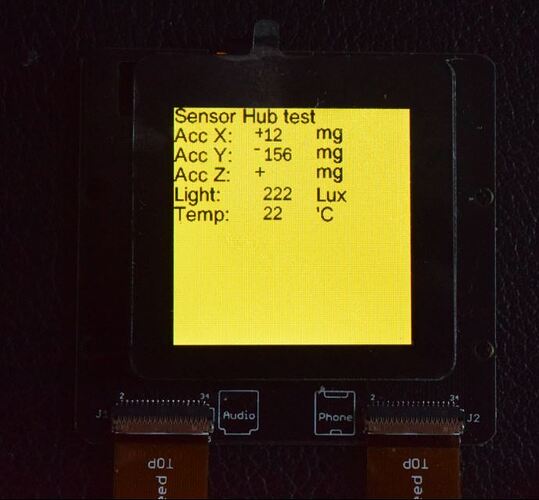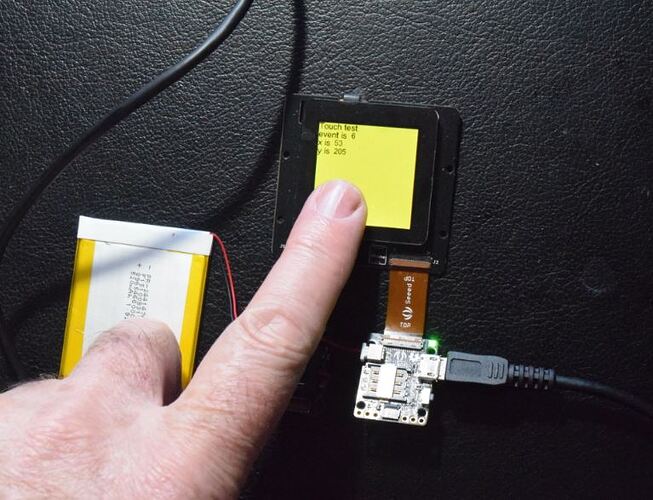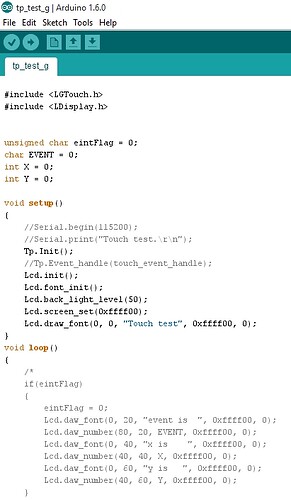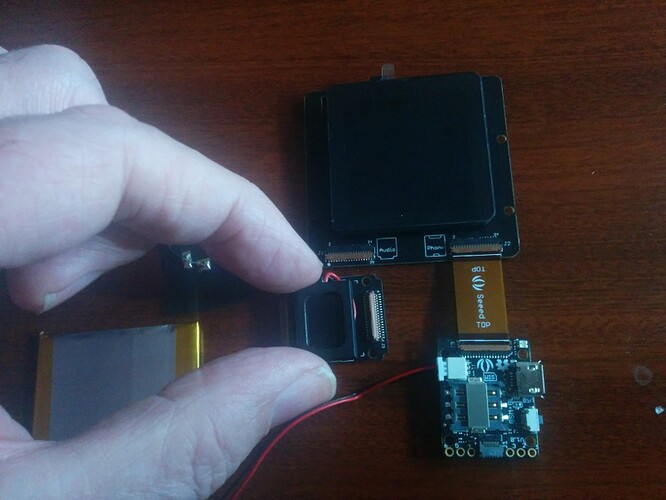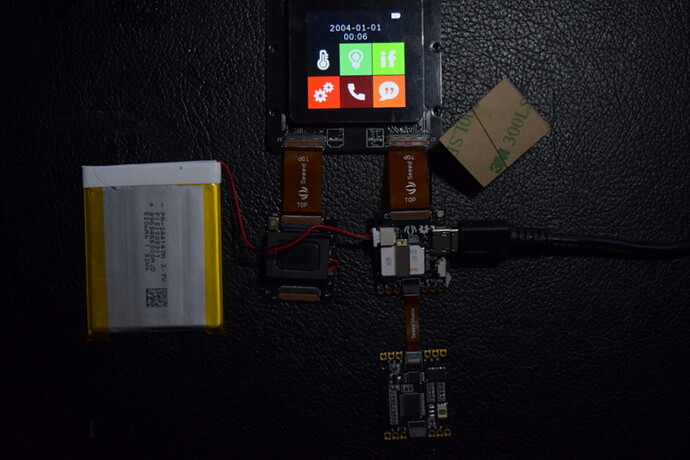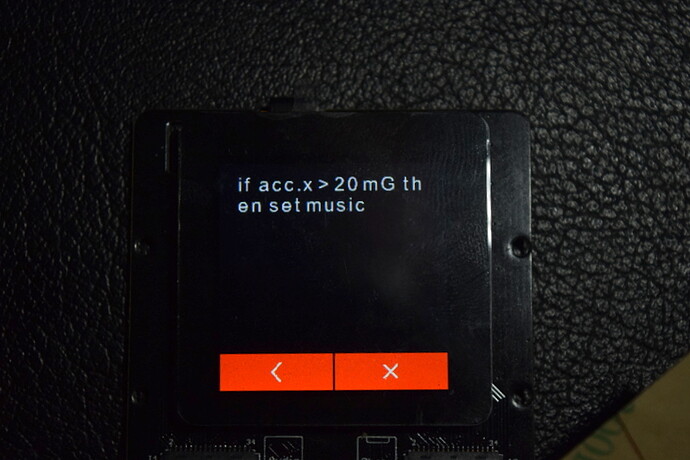The kits arrived about a month ago and I have only now being able to look at them. Started 4 days ago and I have never handled electronics modules so small as this - need care and extra help - borrowed a magnifier - my eyesight is not that good these days. Had some difficulty with inserting the cables (FPC) and only got the screen to function on the second day. Broke part of the 11 pin connector on a module as I pushed it the wrong way - the 11 pin and 35 pin connectors behave differently. So what is the my aim for commissioning? To confirm the specifications and learn what the phone is capable of doing. As there were no requirements document or formal specification I used the wikis to reverse engineer a specification for testing. I also relied on the Arduino test programs for unit or module testing. By the third day I had completed all software tests and was satisfied that the extra modules phone was working except for the audio module and GPS modules. I also still had not inserted a SIM card into the phone and discovered all of my SIM cards were either full size or micro so I had to order a replacement nano SIM and will have to wait until next week to test the phone functions for calling and receiving. The GPS modules needs to be tested outside and I still have to this.
I had read elsewhere on this forum that the audio card had a weak output and some had problems getting no audible signal. So I will have to investigate this.
Like others on this forum I had problems with the Windows 10 installation. So I tried previous versions and even had an old XP available. No luck with any of this and was about to give up on the third day when I tried again the Windows 10 install on a different computer. This time I followed the instructions carefully from the rePhone Arduino wiki and discovered that Windows refused to rename the coms drivers but after using the Install program and trying the Arduino IDE everything worked despite the different name on Windows Device Manager. All of the sample programs worked except for the audio program. These sample programs are excellent and are a good way to learn Arduino programming for rePhone. I find reflashing a nightmare and the only trick is to turn off the power from both the battery and USB and patiently wait for a re-connection on power up again. Others on this forum have discovered this. I was only successful twice after 30 attempts on reflashing but from now on I think I know how do it. Looks like there is a conflict between two COMS ports on re-booting - one for the bootstrap loader and one for the normally Ardunio and profile downloading. Look careful at the Device manager and you will see another coms port at the beginning. In future I will purchase another GSM-BLE module and keep one for Arduino programming and one for phone applications - this will save time.
My wish list so far? After testing the MP3 application I could only get one song onto the RAM disc. I could re-sample my MP3 library for smaller files but I don’t want to do this now. A larger RAM disc would be nice and even a micro SD card to capture data and music files. The battery capacity is too small and it would be nice if sleep functions were supported to minimize power just like on the WioLink. I will be exploring RESTful links to a BBG computer like WioLink now does and using node-red software. So another nice feature would be to have wifi support on the rePhone but this would be at the expensive of extra power consumption. Also would like an ADC module but may use Grove to achieve this. Another wish item is for a fix to the reflashing and Windows 10 support.
Overall even before doing the GSM tests I am quite happy with the phone and I am looking forward to using it for many applications.
My nano SIM card arrived today and after paying $10 for making voice calls I was ready to complete testing. I spend over 1 hour trying to re-flash the phone and did not realise that this was not necessary. After that distraction everything went well. Installed test mp3 files, adjusted the audio and installed the sensors module. Made my first phone call and it worked! Tried out some simple programming with the light and accelerometer sensors with ‘IFTTT’ and good results. Now to blog a report onto Seeedo and write a story. Next stage - test it with solar power and test it on a real bridge to see if it is happy or sad