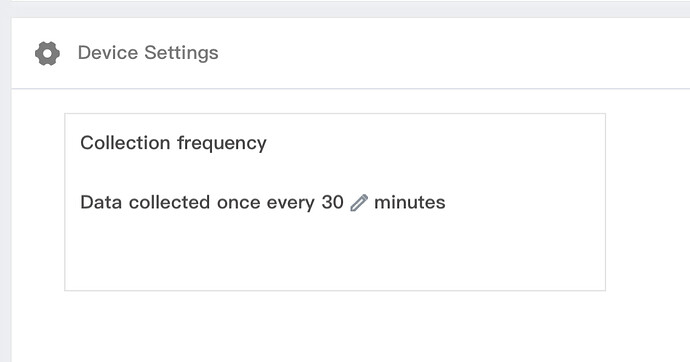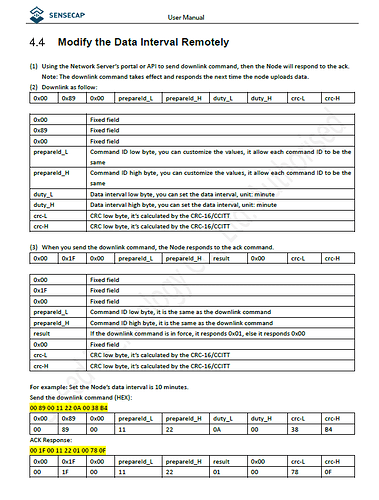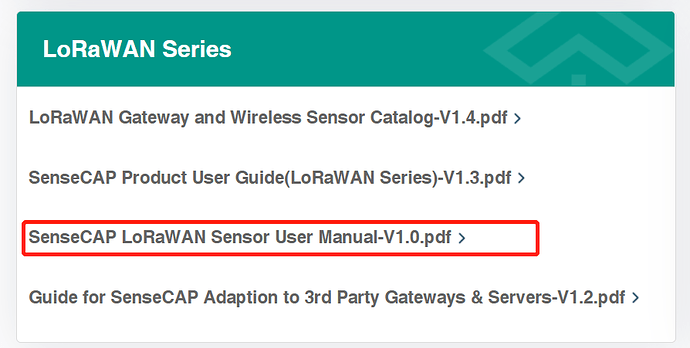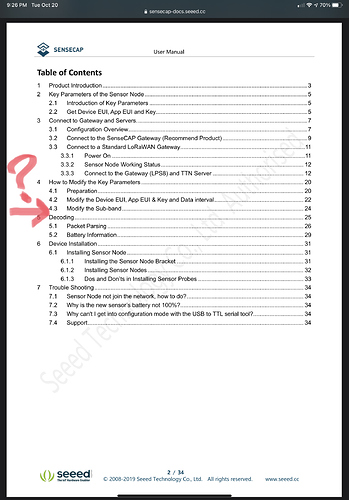By default data is sent once every 60 minutes from a SenseCAP Sensor Node.
It appears that this can be modified via:
1). The SenseCAP Node Configuration Tool via USB to TTL Serial.
2). Over the air, by modifying the “Collection frequency” via: Devices / Sensor Node / Sensor Node Details / Settings / Device Settings, from the SenseCAP Portal / SenseCAP Gateway.
Can a SenseCAP Sensor Node, that is connected to a TTN Gateway, also be modified by sending “Collection frequency” commands (um’s) via LoRaWAN?
Hi @behrlemail-seeed
Yes, the user can send the downlink command from the TTN console.
Please find the command highlighted in yellow.
1 Like
Thank you @kevin.yang.live
What document is that page currently published in?
The example is for 10 minute data intervals, following that example, would the following be correct for 30 minute data intervals.
00 89 00 11 22 1E 00 C9 46
@behrlemail-seeed YES, that’s correct.
Please find the document on the link below:
https://sensecap-docs.seeed.cc/index.html
1 Like
Thanks @kevin.yang.live, but I’m still not finding section 4.4 in the version of that document I see on .cc
Thank you very much @kevin.yang.live
I am seeing it now on .cc in SenseCAP LoRaWAN Sensor User Manual V1.1.