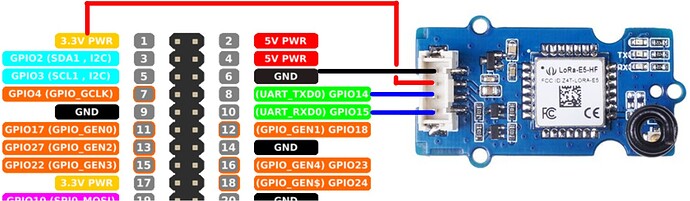Hi,
For the first, thanks for the time taken to read this topic, feel free to propose any solutions you think of.
I’m trying to interface my brand new rpi5 to Wio E5 grove card throught GPIO/Grove connections, made with Grove/Dupont cable. Pinout used is below and seems quite standard:
At the first i did’nt get back any output trying to connect to the E5.
I used at first putty and minicom with ttyAMA0 configured to 9600bds 8N1, and later tried 115200 as I saw in the doc a debug mode that can send heartbeat on this rate. But in any case it did’nt worked, my characters are not even print back to my screen.
I then tried to power it with 5V of the rasp, and then magic happens, I received a row of AT:TMEOUT message , and even managed to get AT->AT:OK !
After that, I pasted the AT+UART=TIMEOUT, 0 in the cli, and TIMEOUT message stoped, as any other messages except AT error -24, when i ussue arrow up key or ctrl+c. Still not seeing my character when I type it. But the Tx led on the Wio card blimp at any character I send (I’ve never seen the other 2 led blinking on that board)
As I saw in AT doc that setting UART timeout to 0 suppose using \n at the end of the command, I tried various combinaison to type/paste it in the term, along with CR LF. But no luck on this ones.
I’ve also pu back the wio car to 3.3V, but behaviour remains the same.
I’ll get my hand next week on another rasp (4B this time) to test Wio board along with it. If not better, I’ll probably order new wio E5 board to put away the hypothesis where the first one is broken.
Meantime, if some of you know how to reset the card (saw that devboard and devkit has buttons to do so, only have pins on my side), or any other suggestions, I’ll be greatly appreciated.
Cheers,
Frederic