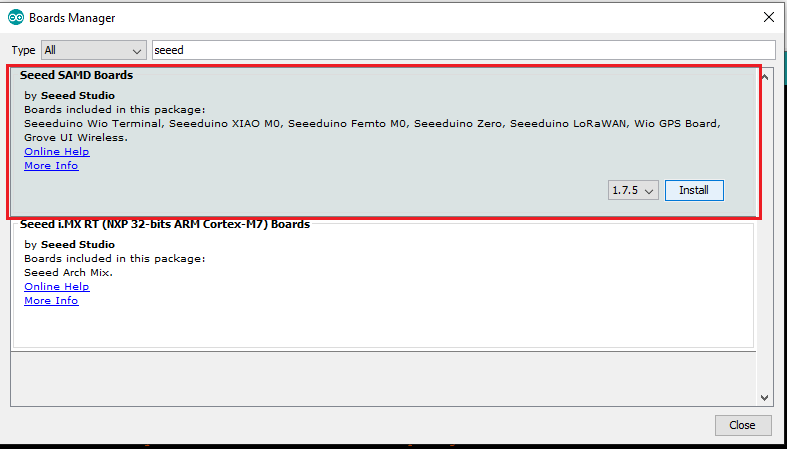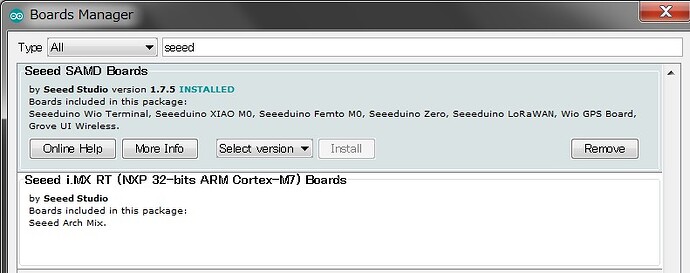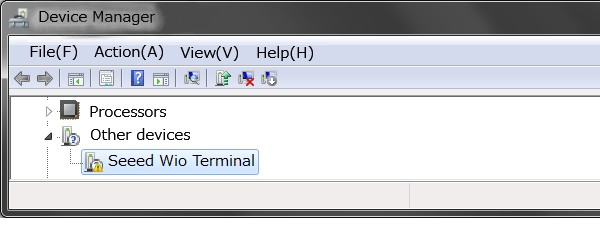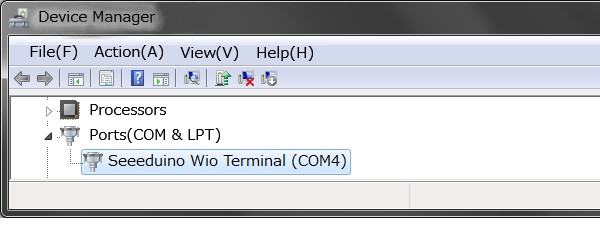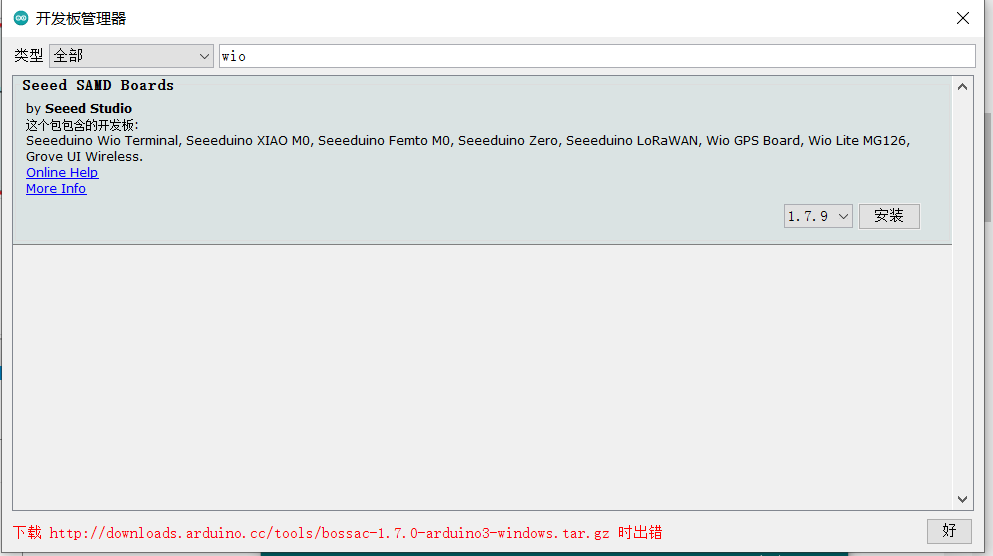I connected a WioTerminal, then the installation of device driver had started.
However, the installer notified that driver is not found.
The computer have recognized the Wio Terminal.
Operation System is Windows 7 64 bit.
Please let me know if there is a way to install it manually or a solution.
Hi @prescott0zlb, did you installed the wio terminal on Arduino using the additional board manager?
Thank you for your assistance.
Yes, I registered the URL of json and installed seeed SAMD boards on Arduino IDE.
I checked the device manager, the “Seeed Wio Terminal” is classified in other devices.
I retried installing the device driver (search automatically), but couldn’t find it.
The device status is “The drivers for this device are not installed (code 28)”.
@prescott0zlb You can find the Wio Terminal under the Seeed SAMD Boards, please check it.
I already installed it.
Does it include the driver?
Yes, The board definition will include the driver. since it’s not showing up your computer, right-click the Seeed Wio Terminal on the device manager and click Update Driver and select search automatically for updated driver software.
1 Like
https://github.com/Seeed-Studio/Signed_USB_Serial_Driver @prescott0zlb Windows 7 has been abandoned by Microsoft, and we only have a few test drivers. If you can’t use it, please use the system supported by Microsoft.
2 Likes
Thank you very much, I found the driver!
I let windows device manager to search it from "user dir\AppData\Local\Arduino15\packages",and it successfully installed!
It has recognized as a com port.
Good to hears the good news 
Great. Nice and informative…
it always fail to download
Hi, We are using the same url as the official Arduino, perhaps something is down. Please could you try again in a different time.
after the Seeed SAMD Board version number is update from 1.7.9 to 1.8.0 ,download successful and installed it