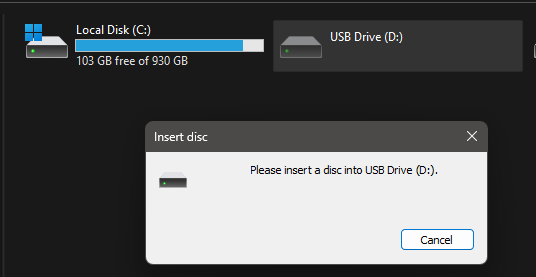Hi it’s my first time posting, sorry if I make some mistakes.
I’m trying to install CircuitPython on my Xiao that I just took out of the package by following this guide on the Wiki: CircuitPython | Seeed Studio Wiki I haven’t even soldered headers to the chip.
When I press the RST button twice I can get into bootloader mode. When I drag the UF2 file (from Seeed Studio XIAO nRF52840 (Sense) Download) into the drive it copies it and then the drive disappears. The new drive doesn’t show up. It just shows a greyed out icon and when I click it it asks me to “please insert a drive”.
Sometimes I also get an error while copying that says it couldn’t copy because there is no drive connected. It only shows up when almost all the data is copied.
I’m sorry I did a test. When I connected nRF52840 to my PC via usb cable, I pressed “rst” twice and entered boot mode. When I opened the file Explorer, I could see XIAO-SENSE here. I think there are three reasons for your appearance: 1. In fact, you have not entered the boot mode, so the usb serial port is not recognized.
2. The usb port is loose
3. In addition, we provide the outgoing firmware, you can try to reinstall the firmware to see if it can solve the problem: BLE_52840_Core/bootloader/Seeed_XIAO_nRF52840_Sense/Seeed_XIAO_nRF52840_Sense_bootloader-0.6.1_s140_7.3.0.hex at main ·0火锅人0/BLE_52840_Core ·GitHub
I tried using the firmware you provided. I assume you mean the uf2 file available at: https://github.com/0hotpotman0/BLE_52840_Core/blob/main/bootloader/Seeed_XIAO_nRF52840_Sense/update-Seeed_XIAO_nRF52840_Sense_bootloader-0.6.1_nosd.uf2
I took a video to show the result. Pay attention to the Windows 11 sounds. It sounds like the drive is connecting and then disappearing after the file transfer is complete?
Video: Xiao BLE, can't update bootloader - YouTube